Lesson 5: Using graphical/drawing elements
pl-graph
Example 1:
Create a question with a decision tree. Think about ways to create dynamic versions of the question. You can use pl-figure to load images, but here we want to explore the use of pl-graph (check the documentation).
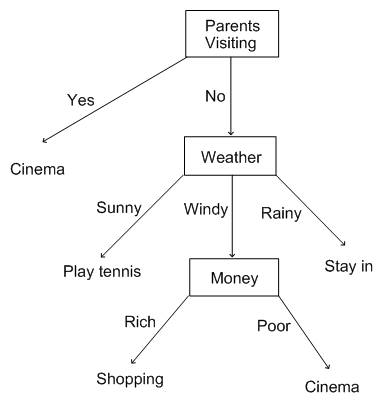
[Image from http://www.sfu.ca/iat813/lectures/lecture6.html]
PrairieLearn implementation:
Example 2:
Write a question that provides the outgoing links from a set of websites and use the PageRank algorithm to determine the most popular website.
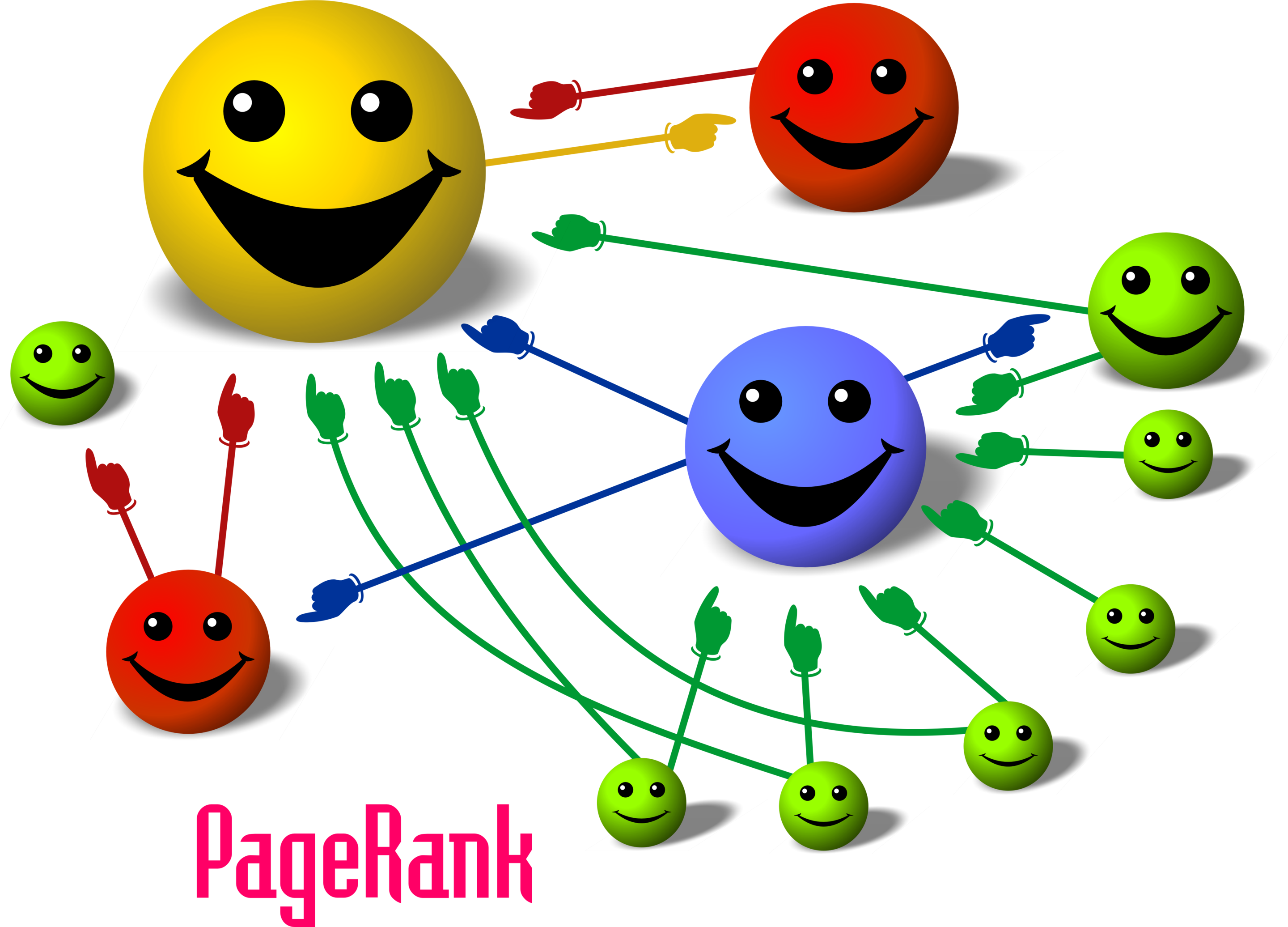
[Image from https://en.wikipedia.org/wiki/PageRank]
Your question should provide the Google Matrix in the form of a graph like the cartoon above. Use pl-graph to display the Google Matrix.
PrairieLearn implementation:
pl-drawing
Example 3:
Write a question that uses the drawing canvas to collect input from student. Take a look at the pl-drawing documentation before you start writing questions.
In this example, ask students to add a vector providing the position and direction.
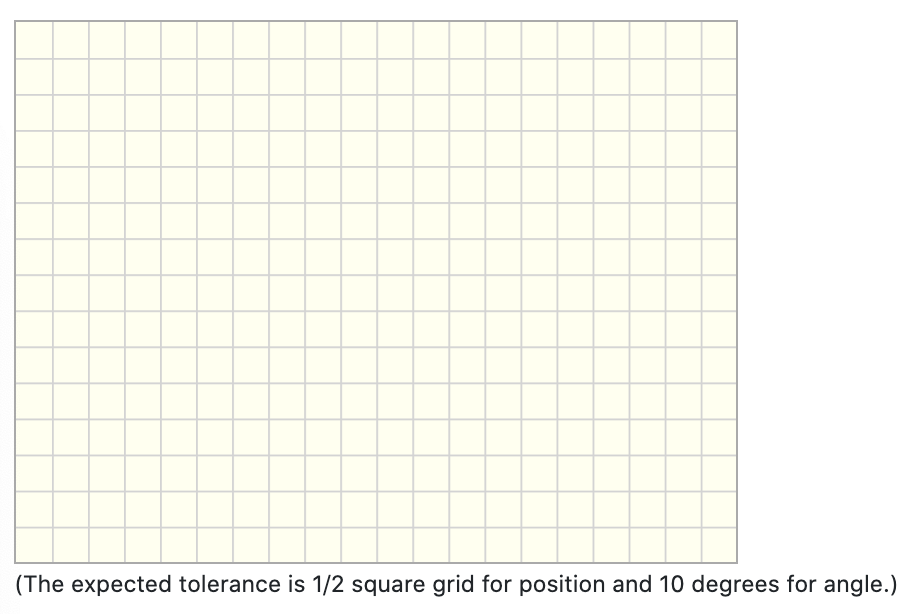
PrairieLearn implementation:
Example 4:
Add a shape to the drawing canvas, and ask students to mark the centroid using a point (pl-point). You can use the pre-defined shapes pl-circle, pl-triangle, pl-rectanle or create a polygon using pl-polygon.
PrairieLearn implementation: