PrairieLearn Elements for use in question.html
When writing questions, there exists a core pool of elements that provides common structures associated with assessment items. These elements can be split into three distinct groups: submission, decorative, and conditional. Within this document, all of PrairieLearn's elements are displayed alongside links to sample elements within the example course. To build your own PrairieLearn element, please see Question Element Writing documentation.
Submission elements act as a way to receive a response or input from the student. These elements are traditionally referred to as form input fields. PrairieLearn presently provides the following templated input field elements:
pl-big-o-input: Fill in a symbolic value representing asymptotic input.pl-checkbox: Selecting multiple options from a list.pl-dropdown: Select an answer from answers in a drop-down box.pl-file-editor: Provide an in-browser code editor for writing and submitting code.pl-file-upload: Provide a submission area to obtain a file with a specific naming scheme.pl-integer-input: Fill in an integer value such as -71, 0, 5, 21, and so on.pl-matching: Select a matching option for each entry in a group.pl-matrix-component-input: Fill in a matrix using grid that has an input area for each element.pl-matrix-input: Supply a matrix in a supported programming language format.pl-multiple-choice: Selecting only one option from a list.pl-number-input: Fill in a numerical value within a specific tolerance level such as 3.14, -1.921, and so on.pl-order-blocks: Select and arrange given blocks of code or text.pl-rich-text-editor: Provide an in-browser formattable text editor for writing and submitting code.pl-string-input: Fill in a string value such as "Illinois", "GATTACA", "computer", and so on.pl-symbolic-input: Fill in a symbolic value such asx^2,sin(z),mc^2, and so on.pl-units-input: Fill in a number and a unit such as "1.5 m", "14 ms", "6.3 ft", and so on.
Decorative elements are meant to improve how the question is displayed to students. Elements under this category include ways to specify question markup, images, files, and code display. The following decorative elements are available:
pl-card: Displays content within a card-styled component.pl-code: Displays code rendered with the appropriate syntax highlighting.pl-dataframe: Display DataFrames with various options.pl-drawing: Creates an image from pre-defined collection of graphic objectspl-external-grader-variables: Displays expected and given variables for externally graded questions.pl-figure: Embed an image file in the question.pl-file-download: Enable file downloads for data-centric questions.pl-file-preview: Displays a preview of submitted files.pl-graph: Displays graphs, using GraphViz DOT notation, an adjacency matrix, or a networkx graph.pl-matrix-latex: Displays matrices using appropriate LaTeX commands for use in a mathematical expression.pl-overlay: Allows layering existing elements on top of one another in specified positions.pl-python-variable: Display formatted output of Python variables.pl-variable-output: Displays matrices in code form for supported programming languages.pl-template: Displays content from mustache templates.pl-xss-safe: Removes potentially unsafe code from HTML code.
Conditional elements are meant to improve the feedback and question structure. These elements conditionally render their content depending on the question state. The following Conditional elements are available:
pl-answer-panel: Displays the correct answer to a given question.pl-external-grader-results: Displays results from questions that are externally graded.pl-hide-in-panel: Hides content in one or more display panels.pl-hide-in-manual-grading: Hides content in the manual grading page.pl-hidden-hints: Displays hints as a student submits more on the current variant.pl-manual-grading-only: Shows content only in manual grading.pl-question-panel: Displays the text of a question.pl-submission-panel: Displays the answer given by the student.
Note: PrairieLearn Elements listed next have been deprecated. These elements are still supported for backwards compatibility, but they should not be used in new questions.
pl-prairiedraw-figure: Show a PrairieDraw figure.- Deprecated: use
pl-drawinginstead.
- Deprecated: use
pl-threejs: Enables 3D scene display and problem submission.- Deprecated: the features of required libraries are no longer maintained.
pl-variable-score: Displays a partial score for a submitted element.- Deprecated as submission elements in
v3all have score display options.
- Deprecated as submission elements in
Submission Elements
pl-big-o-input element
Fill in the blank field that allows for asymptotic mathematical input (i.e. big O, big Theta, etc.). Gives automated feedback in the case of improper asymptotic input.
question.html
<pl-big-o-input answers-name="ans" variable="n" correct-answer="n**2" size="10"></pl-big-o-input>Customizations
| Attribute | Type | Default | Description |
|---|---|---|---|
answers-name |
string | — | Variable name to store data in. Note that this attribute has to be unique within a question, i.e., no value for this attribute should be repeated within a question. |
type |
"big-o", "theta", "omega", "little-o", "little-omega" | "big-o" | Type of asymptotic answer required. |
weight |
integer | 1 | Weight to use when computing a weighted average score over elements. |
correct-answer |
string | - | Correct answer for grading. |
display |
"block" or "inline" | "inline" | How to display the input field. |
variable |
string | — | A symbol for use in the symbolic expression. Only one variable supported. |
size |
integer | 35 | Size of the input box. |
show-help-text |
boolean | true | Show the question mark at the end of the input displaying required input parameters. |
placeholder |
string | "asymptotic expression" | Hint displayed inside the input box describing the expected type of input. |
show-score |
boolean | true | Whether to show the score badge and feedback next to this element. |
allow-blank |
boolean | false | Whether or not an empty input box is allowed. By default, empty input boxes will not be graded (invalid format). |
blank-value |
string | 1 (one) | Value to be used as an answer if element is left blank. Only applied if allow-blank is true. |
Details
Correct answers must be specified as strings with Python syntax (e.g., n**2, 2**n, n * log(n)), with
the same syntax as pl-symbolic-input. Only one variable is supported.
Example implementations
See also
pl-number-inputfor numeric inputpl-integer-inputfor integer inputpl-string-inputfor string inputpl-symbolic-inputfor mathematical expression input
pl-checkbox element
A pl-checkbox element displays a subset of the answers in a random order
as checkboxes.
Sample element
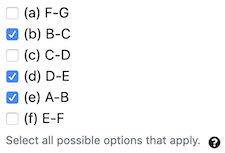
<pl-checkbox answers-name="vpos" weight="1">
<pl-answer correct="true">A-B</pl-answer>
<pl-answer correct="true">B-C</pl-answer>
<pl-answer> C-D</pl-answer>
<pl-answer correct="true">D-E</pl-answer>
<pl-answer> E-F</pl-answer>
<pl-answer> F-G</pl-answer>
</pl-checkbox>Customizations
| Attribute | Type | Default | Description |
|---|---|---|---|
answers-name |
string | — | Variable name to store data in. Note that this attribute has to be unique within a question, i.e., no value for this attribute should be repeated within a question. |
weight |
integer | 1 | Weight to use when computing a weighted average score over elements. |
inline |
boolean | false | List answer choices on a single line instead of as separate paragraphs. |
number-answers |
integer | special | The total number of answer choices to display. Defaults to displaying all answers. |
min-correct |
integer | special | The minimum number of correct answers to display. Defaults to displaying all correct answers. |
max-correct |
integer | special | The maximum number of correct answers to display. Defaults to displaying all correct answers. |
fixed-order |
boolean | false | Disable the randomization of answer order. |
partial-credit |
boolean | false | Enable partial credit scores. By default, the choice of grading method is "all-or-nothing". |
partial-credit-method |
string | 'PC' | Three grading methods for partial credit: 'COV' (Coverage), 'EDC' (Every Decision Counts), and 'PC' (Percent Correct). See explanation below. |
hide-help-text |
boolean | false | Help text with hint regarding the selection of answers. Popover button describes the selected grading algorithm ('all-or-nothing', 'COV', 'EDC' or 'PC') |
detailed-help-text |
boolean | false | Display the minimum and maximum number of options that can be selected in a valid submission. See explanation below. |
hide-answer-panel |
boolean | false | Option to not display the correct answer in the correct panel. |
hide-letter-keys |
boolean | false | Hide the letter keys in the answer list, i.e., (a), (b), (c), etc. |
hide-score-badge |
boolean | false | Hide badges next to selected answers. |
min-select |
integer | special | The minimum number of answers that must be selected in any valid submission. Defaults to min-correct if that attribute is specified along with detailed-help-text="true"; otherwise, defaults to 1. |
max-select |
integer | special | The maximum number of answers that can be selected in any valid submission. Defaults to max-correct if that attribute is specified along with detailed-help-text="true"; otherwise, defaults to the number of displayed answers. |
show-number-correct |
boolean | false | Display the number of correct choices in the help text. |
Inside the pl-checkbox element, each choice must be specified with
a pl-answer that has attributes:
| Attribute | Type | Default | Description |
|---|---|---|---|
correct |
boolean | false | Is this a correct answer to the question? |
feedback |
string | — | Helper text (HTML) to be displayed to the student next to the option after question is graded if this option has been selected by the student. |
Partial credit grading
Three grading methods are available when using partial-credit="true":
'COV'(Coverage): in this method, the final score is calculated by multiplying the base score (the proportion of correct answers that are chosen) with the guessing factor (the proportion of chosen answers that are correct). Specifically, iftis the number of correct answers chosen,cis the total number of correct answers, andnis the total number of answers chosen, then the final score is(t / c) * (t / n). This grading scheme rewards submissions that include (i.e. "cover") all true options.
'EDC'(Every Decision Counts): in this method, the checkbox answers are considered as a list of true/false answers. Ifnis the total number of answers, each answer is assigned1/npoints. The total score is the summation of the points for every correct answer selected and every incorrect answer left unselected.
'PC'(Percent Correct): in this method, 1 point is added for each correct answer that is marked as correct and 1 point is subtracted for each incorrect answer that is marked as correct. The final score is the resulting summation of points divided by the total number of correct answers. The minimum final score is set to zero.
Using the detailed-help-text attribute
The detailed-help-text attribute can be used with min-correct and/or max-correct to help students select the correct options. If min-select is not specified, then setting detailed-help-text="true" ensures that the number of selected options in a valid submission is at least the value of min-correct. Similarly, if max-select is not specified, then setting detailed-help-text="true" ensures that the number of selected options in a valid submission is at most the value of max-correct. For example, if a checkbox question does not specify min-select or max-select, and specifies min-correct="2", max-correct="4", and detailed-help-text="true", then all valid submissions must select between 2 and 4 options. Thus, we help students by preventing them from selecting, say, five options. Indeed, if five options are selected, then at least one selected option is incorrect since there are at most four correct options.
Note that explicitly specifying min-select overrides the minimum number of options that must be selected, and similarly, explicitly specifying max-select overrides the maximum number of options that can be selected.
Restricting the number of options that can be selected
The min-select and max-select attributes determine the minimum and maximum number of options that can be selected in a valid submission. The value of min-select is computed using the following steps:
- If the
min-selectattribute is explicitly set, then we use the specified value ofmin-select. - If
min-selectis not specified, butmin-correctis specified along withdetailed-help-text="true", then we use the specified value ofmin-correct. - If steps 1 and 2 do not apply, then we use a default value of 1.
To compute max-select, we use a similar algorithm (note the different default value in step 3):
- If the
max-selectattribute is explicitly set, then we use the specified value ofmax-select. - If
max-selectis not specified, butmax-correctis specified along withdetailed-help-text="true", then we use the specified value ofmin-correct. - If steps 1 and 2 do not apply, then
max-selectdefaults to the number of displayed checkbox options (i.e. students can select all displayed options by default).
Example implementations
See also
pl-dropdown element
Select the correct answer from a drop-down select menu list of potential answers. The potential options are listed in the inner HTML of a
Sample element
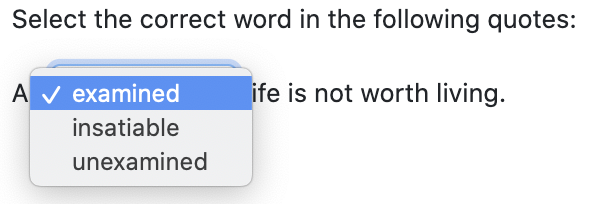
question.html
<p>Select the correct word in the following quotes:</p>
The
<pl-dropdown answers-name="aristotle" blank="true">
{{#params.aristotle}}
<pl-answer correct="{{tag}}">{{ans}}</pl-answer>
{{/params.aristotle}}
</pl-dropdown>
is more than the sum of its parts.
<p></p>
A
<pl-dropdown sort="ascend" answers-name="hume">
<pl-answer correct="true">wise</pl-answer>
<pl-answer correct="false">clumsy</pl-answer>
<pl-answer correct="false">reckless</pl-answer>
</pl-dropdown>
man proportions his belief to the evidence.
<p></p>server.py
def generate(data):
QUESTION1 = "aristotle"
data["params"][QUESTION1] = [
{"tag": "true", "ans": "whole"},
{"tag": "false", "ans": "part"},
{"tag": "false", "ans": "inverse"}
]
return dataCustomizations
| Attribute | Type | Default | Description |
|---|---|---|---|
answers-name |
string | - | Variable name to store data in. Note that this attribute has to be unique within a question, i.e., no value for this attribute should be repeated within a question. |
weight |
integer | 1 | Weight to use when computing a weighted average score over elements. |
sort |
string | random | Options are 'random', 'ascend', and 'descend', and 'fixed' for drop-down answers. |
blank |
boolean | True | Option to add blank dropdown entry as default selection in drop-down list. |
Example implementation
pl-file-editor element
Provides an in-browser file editor that's compatible with the other file elements and external grading system.
Sample element

<pl-file-editor
file-name="fib.py"
ace-mode="ace/mode/python"
ace-theme="ace/theme/monokai"
>
def fib(n):
pass
</pl-file-editor>Customizations
| Attribute | Type | Default | description |
|---|---|---|---|
file-name |
string | - | The name of this file; will be used to store this file in the _files submitted answer |
ace-mode |
string | None | Specifies an Ace editor mode to enable things like intelligent code indenting and syntax highlighting; see the full list of modes here. |
ace-theme |
string | ace/theme/chrome |
Specifies an Ace editor theme; see the full list of themes here. |
font-size |
string | 12px |
Sets the font size for the Ace editor. Specified as a CSS-style size (e.g., 1rem, 110%, 16pt, or 20px). |
source-file-name |
string | None | Name of the source file with existing code to be displayed in the browser text editor (instead of writing the existing code between the element tags as illustrated in the above code snippet). |
directory |
string | special | Directory where the source file with existing code is to be found. Only useful if source-file-name is used. If it contains one of the special names clientFilesCourse or serverFilesCourse, then the source file name is read from the course's special directories, otherwise the directory is expected to be in the question's own directory. If not provided, the source file name is expected to be found in the question's main directory. |
min-lines |
integer | None | Minimum number of lines the editor should show initially. |
max-lines |
integer | None | Maximum number of lines the editor should display at once. Must be greater than min-lines. |
auto-resize |
boolean | true | Automatically expand the editor panel to ensure all lines are present. Overrides any value set by max-lines and establishes a default of 18 lines for min-lines if not supplied. See Details below for notes. |
preview |
string | None | If set, provides a live preview mode for editing markup languages. Currently supports html, markdown, or dot, though additional languages are supported via extensions (see below). |
focus |
boolean | false | Specifies that the editor should begin with the cursor captured and the editing pane focused. See Details below for notes. |
normalize-to-ascii |
boolean | false | Whether non-English characters (accents, non-latin alphabets, fancy quotes) should be normalized to equivalent English characters before submitting the file for grading. |
allow-blank |
boolean | false | Whether or not an empty submission is allowed. |
Details
When using auto-resize, consider specifying a custom min-lines or pre-populating the code editor window with a code sample.
This will initialize the editor area with a sufficient number of lines to display all of the code simultaneously without the need for scrolling.
The focus attribute defaults to "false". Setting this to true will cause the file editor element to automatically capture the cursor focus when the question page is loaded, which may also cause the page to scroll down so that the file editor is in view, bypassing any written introduction. This may have negative implications for accessibility with screen readers, so use caution. If you have multiple file editors on the same question page, only one element should have focus set to true, or else the behavior may be unpredictable.
This element supports additional preview options through element extensions. To provide this functionality, the extension must assign, to window.PLFileEditor.prototype.preview.PREVIEW_TYPE (where PREVIEW_TYPE is the value of the preview attribute), a function that converts a string representing the editor's content into suitable HTML content.
Example implementations
See also
pl-file-uploadto receive files as a submissionpl-file-previewto display previously submitted filespl-external-grader-resultsto include output from autograded codepl-codeto display blocks of code with syntax highlightingpl-string-inputfor receiving a single string value
pl-file-upload element
Provides a way to accept file uploads as part of an answer. They will be stored in the format expected by externally graded questions.
Sample element
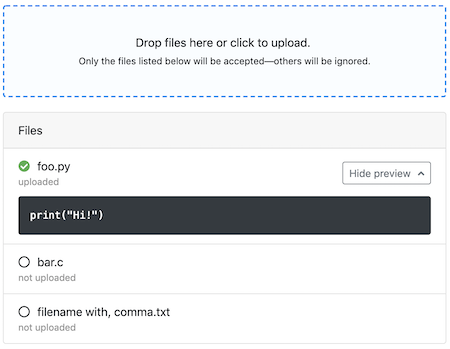
<pl-file-upload file-names="foo.py, bar.c, filename with\, comma.txt"></pl-file-upload>Customizations
| Attribute | Type | Default | description |
|---|---|---|---|
file-names |
CSV list | "" | List of files that should and must be submitted. Commas in a filename should be escaped with a backslash, and filenames cannot contain quotes. |
Example implementations
See also
pl-file-editorto provide an in-browser code environmentpl-external-grader-resultsto include output from autograded codepl-codeto display blocks of code with syntax highlightingpl-string-inputfor receiving a single string value
pl-integer-input element
Fill in the blank field that requires an integer input.
Sample element
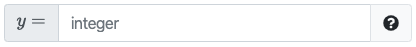
question.html
<pl-integer-input answers-name="int_value" label="$y =$"></pl-integer-input>server.py
import random
def generate(data):
# Generate a random whole number
x = random.randint(1, 10)
# Answer to fill in the blank input
data["correct_answers"]["int_value"] = xCustomizations
| Attribute | Type | Default | Description |
|---|---|---|---|
answers-name |
string | — | Variable name to store data in. Note that this attribute has to be unique within a question, i.e., no value for this attribute should be repeated within a question. |
weight |
integer | 1 | Weight to use when computing a weighted average score over elements. |
correct-answer |
string | special | Correct answer for grading. Defaults to data["correct_answers"][answers-name]. If base is provided, then this answer must be given in the provided base. |
allow-blank |
boolean | false | Whether or not an empty input box is allowed. By default, empty input boxes will not be graded (invalid format). |
blank-value |
integer | 0 (zero) | Value to be used as an answer if element is left blank. Only applied if allow-blank is true. |
label |
text | — | A prefix to display before the input box (e.g., label="$x =$"). |
suffix |
text | — | A suffix to display after the input box (e.g., suffix="items"). |
base |
integer | 10 | The base used to parse and represent the answer, or the special value 0 (see below). |
display |
"block" or "inline" | "inline" | How to display the input field. |
size |
integer | 35 | Size of the input box. |
show-help-text |
boolean | true | Show the question mark at the end of the input displaying required input parameters. |
placeholder |
string | - | Custom placeholder text. If not set, defaults to "integer" if base is 10, otherwise "integer in base base". |
show-score |
boolean | true | Whether to show the score badge next to this element. |
Specifying a non-trivial base
By default, the values are interpreted in base 10. The base argument may also be used, with a value between 2 and 36, to indicate a different base to interpret the student input, as well as to print the final result.
The base argument can also accept a special value of 0. In this case, the values will by default be interpreted in base 10, however the student has the option of using different prefixes to indicate a value in a different format:
- The prefixes
0xand0Xcan be used for base-16 values (e.g.,0x1a); - The prefixes
0band0Bcan be used for base-2 values (e.g.,0b1101); - The prefixes
0oand0Ocan be used for base-8 values (e.g.,0o777).
Integer range
pl-integer-input can accept integers of unbounded size, however the correct answer will only be stored as the Python int if it is between -9007199254740991 and +9007199254740991 (between -(2^53 - 1) and +(2^53 - 1)). Otherwise, the correct answer will be stored as a string. This distinction is important in server.py scripts for parse() and grade(), as well as downloaded assessment results.
Note that answers can include underscores which are ignored (i.e., 1_000 will be parsed as 1000).
Example implementations
See also
pl-number-inputfor numeric inputpl-symbolic-inputfor mathematical expression inputpl-string-inputfor string input
pl-matching element
Given a list of statements, select a matching option for each entry from a drop-down list.
Sample element
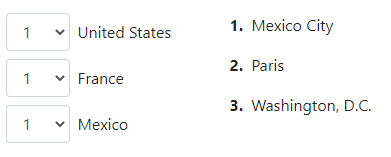
question.html
<pl-matching answers-name="string_value">
<pl-statement match="Washington, D.C.">United States</pl-statement>
<pl-statement match="Mexico City">Mexico</pl-statement>
<pl-statement match="Paris">France</pl-statement>
<pl-option>New York City</pl-option>
</pl-matching>Customizations
| Attribute | Type | Default | Description |
|---|---|---|---|
answers-name |
string | — | Variable name to store data in. Note that this attribute has to be unique within a question, i.e., no value for this attribute should be repeated within a question. |
weight |
integer | 1 | Weight to use when computing a weighted average score over elements. |
fixed-order |
boolean | False | Whether or not to display the statements in a fixed order; otherwise they are shuffled. |
fixed-options-order |
boolean | False | Whether or not to display the options in a fixed order; otherwise they are shuffled. See the details of pl-option below for more information on option ordering. |
number-statements |
integer | special | The number of statements to display. Defaults to all statements. |
number-options |
integer | special | The number of options to display. Defaults to all options. The none-of-the-above option does not count towards this number. |
none-of-the-above |
boolean | false | Whether or not to add a "None of the above" to the end of the options. |
blank |
boolean | True | Option to add blank dropdown entry as the default selection in each drop-down list. |
counter-type |
"decimal" or "lower-alpha" or "upper-alpha" or "full-text" | "lower-alpha" | The type of counter to use when enumerating the options. If set to "full-text", the column of options will be hidden, and the text of each option will be used in the statements' dropdown lists, instead of counters. |
hide-score-badge |
boolean | false | Whether or not to hide the correct/incorrect score badge next to each graded answer choice. |
Inside the pl-matching element, a series of pl-statement and pl-option elements specify the questions the student must answer and the options to which they can be matched, respectively. Statements are displayed in the left column, and options in the right.
A total of number-statements statements will be randomly selected and displayed to the student. The corresponding matching options will be gathered; if number-options is larger than the number of options used by the selected statements, then random distractors will be selected from the remaining unused options. If the selected statements require more options than number-options, then none-of-the-above will automatically be set to true.
The content of a pl-statement can be any HTML element, including other PrairieLearn elements. A pl-statement must be specified with these attributes:
| Attribute | Type | Default | Description |
|---|---|---|---|
match |
string | — | Identifies the option as the correct response for this pl-statement. If match corresponds to the name of any pl-option element, the statement will be linked to that pl-option, otherwise a new option is implicitly created based on this match value. |
The content of a pl-option can be any HTML element, including other PrairieLearn elements. pl-option elements are optional; options are created by default based on the match attribute of each pl-statement. Additional pl-option elements can be added to serve as distractors (an option that is always incorrect, such as "New York City" in the example above), or to render formatted HTML/PrairieLearn elements instead of plain text (see the last question in the demo problem linked in the "Example implementations" below).
When the fixed-options-order feature is used, options are shown in the following order:
- Any explicitly-defined
pl-optionelements are shown first, in the order they are declared. - Any implicitly-defined options defined by a
pl-statementmatchattribute are shown next, in the order they are declared.
It is recommended to explicitly define pl-option elements when using fixed-options-order to have complete certainty on the order they will be shown.
A pl-option must be specified with these attributes:
| Attribute | Type | Default | Description |
|---|---|---|---|
name |
string | special | A key used to match this option as the correct response to a pl-statement. If not given, the attribute is set to the inner HTML of the pl-option. |
Example implementations
pl-matrix-component-input element
A pl-matrix-component-input element displays a grid of input fields with
the same shape of the variable stored in answers-name
(only 2D arrays of real numbers can be stored in answers-name).
Sample element
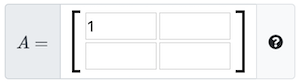
question.html
<pl-matrix-component-input answers-name="matrixA" label="$A=$"></pl-matrix-component-input>server.py
import prairielearn as pl
import numpy as np
def generate(data):
# Generate a random 3x3 matrix
mat = np.random.random((3, 3))
# Answer to each matrix entry converted to JSON
data["correct_answers"]["matrixA"] = pl.to_json(mat)Customizations
| Attribute | Type | Default | Description |
|---|---|---|---|
answers-name |
string | — | Variable name to store data in. Note that this attribute has to be unique within a question, i.e., no value for this attribute should be repeated within a question. |
weight |
integer | 1 | Weight to use when computing a weighted average score over elements. |
label |
text | — | A prefix to display before the input box (e.g., label="$F =$"). |
comparison |
"relabs", "sigfig", or "decdig" | "relabs" | How to grade. "relabs" uses relative ("rtol") and absolute ("atol") tolerances. "sigfig" and "decdig" use "digits" significant or decimal digits. |
rtol |
number | 1e-2 | Relative tolerance for comparison="relabs". |
atol |
number | 1e-8 | Absolute tolerance for comparison="relabs". |
digits |
integer | 2 | number of digits that must be correct for comparison="sigfig" or comparison="decdig". |
allow-partial-credit |
boolean | false | Whether or not to allow credit for each correct matrix component. By default, the variable is graded as correct only when all matrix components are correct. |
allow-feedback |
boolean | allow-partial-credit |
Whether or not to allow feedback indicating which matrix components are incorrect. The default value of allow-feedback is the value of allow-partial-credit. |
allow-fractions |
boolean | true | Whether to allow answers expressed as a rational number of the format a/b. |
allow-blank |
boolean | false | Whether or not empty input boxes are allowed. By default, matrices with at least one empty input box will not be graded (invalid format). |
blank-value |
string | 0 (zero) | Value to be used as an answer for each individual component if the component is left blank. Only applied if allow-blank is true. Must follow the same format as an expected user input (e.g., fractions if allowed, etc.). |
Details
The question will only be graded when all matrix components are entered, unless the allow-blank attribute is enabled.
Example implementations
See also
pl-matrix-inputfor a matrix formatted in an implemented programming languagepl-number-inputfor a single numeric inputpl-symbolic-inputfor a mathematical expression input
pl-matrix-input element
A pl-matrix-input element displays an input field that accepts a matrix
(i.e., a 2-D array) expressed in a supported programming language
format (either MATLAB or Python's numpy).
Sample element
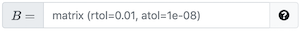
question.html
<pl-matrix-input answers-name="matrixB" label="$B=$"></pl-matrix-input>server.py
import prairielearn as pl
import numpy as np
def generate(data):
# Randomly generate a 2x2 matrix
matrixB = np.random.random((2, 2))
# Answer exported to question.
data["correct_answers"]["matrixB"] = pl.to_json(matrixB)Customizations
| Attribute | Type | Default | Description |
|---|---|---|---|
answers-name |
string | — | Variable name to store data in. Note that this attribute has to be unique within a question, i.e., no value for this attribute should be repeated within a question. |
weight |
integer | 1 | Weight to use when computing a weighted average score over elements. |
label |
text | — | A prefix to display before the input box (e.g., label="$F =$"). |
comparison |
"relabs", "sigfig", or "decdig" | "relabs" | How to grade. "relabs" uses relative ("rtol") and absolute ("atol") tolerances. "sigfig" and "decdig" use "digits" significant or decimal digits. |
rtol |
number | 1e-2 | Relative tolerance for comparison="relabs". |
atol |
number | 1e-8 | Absolute tolerance for comparison="relabs". |
digits |
integer | 2 | number of digits that must be correct for comparison="sigfig" or comparison="decdig". |
allow-complex |
boolean | false | Whether or not to allow complex numbers as answers. If the correct answer ans is a complex object, you should use import prairielearn as pl and data["correct_answers"][answers-name] = pl.to_json(ans). |
show-help-text |
boolean | true | Show the question mark at the end of the input displaying required input parameters. |
Details
pl-matrix-input parses a matrix entered in either MATLAB or Python formats.
The following are valid input format options:
MATLAB format:
[1.23; 4.56]Python format:
[[1.23], [4.56]]Note: A scalar will be accepted either as a matrix of size 1 x 1 (e.g., [1.23] or [[1.23]]) or just as a single number (e.g., 1.23).
In the answer panel, a pl-matrix-input element displays the correct answer, allowing the user to switch between matlab and python format.
In the submission panel, a pl-matrix-input element displays either the submitted answer (in the same format that it was submitted, either MATLAB or Python), or a note that the submitted answer was invalid (with an explanation of why).
Example implementations
See also
pl-matrix-component-inputfor individual input boxes for each element in the matrixpl-number-inputfor a single numeric inputpl-symbolic-inputfor a mathematical expression input
pl-multiple-choice element
A pl-multiple-choice element selects one correct answer and zero or more
incorrect answers and displays them in a random order as radio buttons.
Duplicate answer choices (string equivalents) are not permitted in the
pl-multiple-choice element, and an exception will be raised upon question
generation if two (or more) choices are identical.
Sample element
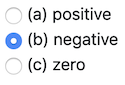
<pl-multiple-choice answers-name="acc" weight="1">
<pl-answer correct="false">positive</pl-answer>
<pl-answer correct="true">negative</pl-answer>
<pl-answer correct="false">zero</pl-answer>
</pl-multiple-choice>Customizations
| Attribute | Type | Default | Description |
|---|---|---|---|
answers-name |
string | — | Variable name to store data in. Note that this attribute has to be unique within a question, i.e., no value for this attribute should be repeated within a question. |
weight |
integer | 1 | Weight to use when computing a weighted average score over elements. |
display |
"block", "inline", or "dropdown" | "block" | Display option for the input field. Block and inline display answer choices as radio buttons, while dropdown presents option as a dropdown. |
number-answers |
integer | special | The total number of answer choices to display. Defaults to displaying one correct answer and all incorrect answers. |
order |
"random", "ascend", "descend", or "fixed" | "random" | Order to display answer choices. Fixed order displays choices in the same order as the original source file. |
hide-letter-keys |
boolean | false | Hide the letter keys in the answer list, i.e., (a), (b), (c), etc. |
all-of-the-above |
"false", "random", "correct", "incorrect" | "false" | Add "All of the above" choice. See below for details. |
none-of-the-above |
"false", "random", "correct", or "incorrect" | "false" | Add "None of the above" choice. See below for details. |
all-of-the-above-feedback |
string | — | Helper text to be displayed to the student next to the all-of-the-above option after question is graded if this option has been selected by the student. |
none-of-the-above-feedback |
string | — | Helper text to be displayed to the student next to the none-of-the-above option after question is graded if this option has been selected by the student. |
allow-blank |
boolean | false | Whether or not an empty submission is allowed. If allow-blank is set to true, a submission that does not select any option will be marked as incorrect instead of invalid. |
The attributes none-of-the-above and all-of-the-above can be set to one of these values:
false: the corresponding choice will not be shown in the list of choices. This is the default.random: the corresponding choice will always be shown, and will be randomly correct, with probability proportional to the total number of correct choices. In other words, if there areNpossible correct choices in total, this choice will be correct with probability1/N.correct: the corresponding choice will always be shown and will always be the correct answer.incorrect: the corresponding choice will always be shown and will always be an incorrect answer (i.e., a distractor).
Notes
- "All of the above" and "None of the above", if set, are bounded by the
number-answersvalue above. Also, these two values are always shown as the last choices, regardless of the setting forfixed-order. If both choices are shown, then "All of the above" will be listed before "None of the above". - Defining answer choices with external JSON files via the
external-jsonattribute is now deprecated.
Inside the pl-multiple-choice element, each choice must be specified with
a pl-answer that has attributes:
| Attribute | Type | Default | Description |
|---|---|---|---|
correct |
boolean | false | Is this a correct answer to the question? |
feedback |
string | — | Helper text (HTML) to be displayed to the student next to the option after question is graded if this option has been selected by the student. |
score |
float | - | Score given to answer choice if selected by student. Defaults to 1.0 for correct answers and 0.0 for incorrect answers. |
Example implementations
See also
pl-number-input element
Fill in the blank field that allows for numeric value input within specific tolerances.
Sample element

question.html
<pl-number-input answers-name="ans_rtol" label="$x =$"> </pl-number-input>server.py
import random
def generate(data):
# Generate a random value
x = random.uniform(1, 2)
# Answer to fill in the blank input
data["correct_answers"]["ans_rtol"] = x
question.html
<pl-number-input answers-name="ans_sig" comparison="sigfig" digits="2" label="$x =$">
</pl-number-input>server.py
import random
def generate(data):
# Generate a random value
x = random.uniform(1, 2)
# Answer to fill in the blank input
data["correct_answers"]["ans_sig"] = round(x, 2)Customizations
| Attribute | Type | Default | Description |
|---|---|---|---|
answers-name |
string | — | Variable name to store data in. Note that this attribute has to be unique within a question, i.e., no value for this attribute should be repeated within a question. |
weight |
integer | 1 | Weight to use when computing a weighted average score over elements. |
correct-answer |
float | special | Correct answer for grading. Defaults to data["correct_answers"][answers-name]. |
label |
text | — | A prefix to display before the input box (e.g., label="$F =$"). |
suffix |
text | — | A suffix to display after the input box (e.g., suffix="$\rm m/s^2$"). |
display |
"block" or "inline" | "inline" | How to display the input field. |
comparison |
"relabs", "sigfig", or "decdig" | "relabs" | How to grade. "relabs" uses relative ("rtol") and absolute ("atol") tolerances. "sigfig" and "decdig" use "digits" significant or decimal digits. |
rtol |
number | 1e-2 | Relative tolerance for comparison="relabs". |
atol |
number | 1e-8 | Absolute tolerance for comparison="relabs". |
digits |
integer | 2 | number of digits that must be correct for comparison="sigfig" or comparison="decdig". |
allow-complex |
boolean | false | Whether or not to allow complex numbers as answers. If the correct answer ans is a complex object, you should use import prairielearn as pl and data["correct_answers"][answers-name] = pl.to_json(ans). |
allow-blank |
boolean | false | Whether or not an empty input box is allowed. By default, empty input boxes will not be graded (invalid format). |
show-score |
boolean | true | Whether to show the score badge next to this element. |
blank-value |
string | 0 (zero) | Value to be used as an answer if element is left blank. Only applied if allow-blank is true. Must follow the same format as an expected user input (e.g., fractions if allowed, complex numbers if allowed, etc.). |
show-help-text |
boolean | true | Show the question mark at the end of the input displaying required input parameters. |
placeholder |
string | - | Custom placeholder text. By default, the placeholder text shown is the default comparison. comparison. |
size |
integer | 35 | Size of the input box. |
show-correct-answer |
boolean | true | Whether to show the correct answer in the submitted answers panel. |
allow-fractions |
boolean | true | Whether to allow answers expressed as a rational number of the format a/b. |
custom-format |
string | special | Custom format to use when formatting the submitted or correct answer. By default, submitted answers are shown with the format .12g, while the correct answer uses .12g if the comparison method is relabs, or a custom format based on the number of digits if the comparison method is sigfig or decdig. A full description of the format can be found on the Python documentation page. |
Example implementations
See also
pl-integer-inputfor integer inputpl-symbolic-inputfor mathematical expression inputpl-string-inputfor string input
pl-order-blocks element
Element to arrange given blocks of code or text that are displayed initially in the source area. The blocks can be moved to the solution area to construct the solution of the problem. In the example below, the source area is denoted by the header "Drag from here" and the solution area is denoted with the header "Construct your solution here".
Sample element
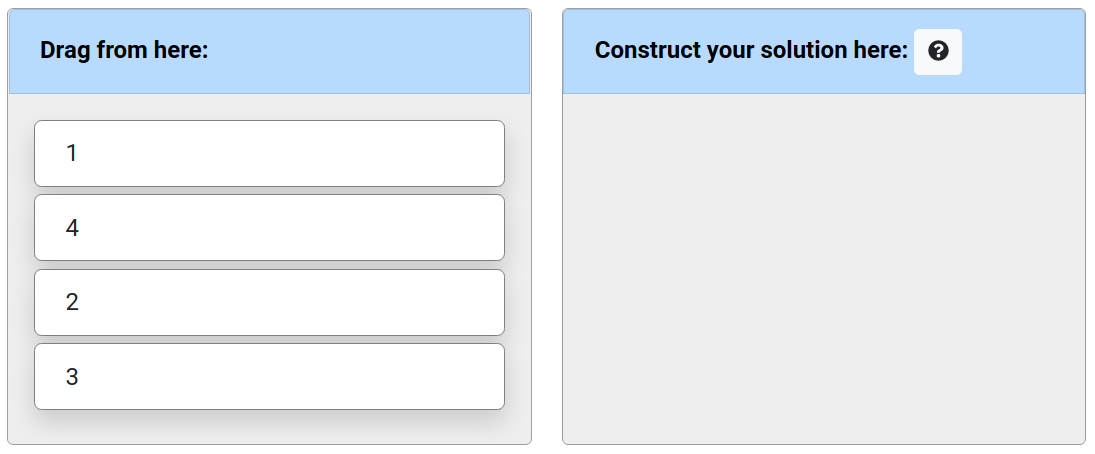
question.html
<p>List all the even numbers in order:</p>
<pl-order-blocks answers-name="order-numbers">
<pl-answer correct="false">1</pl-answer>
<pl-answer correct="true">2</pl-answer>
<pl-answer correct="false">3</pl-answer>
<pl-answer correct="true">4</pl-answer>
</pl-order-blocks>Customizations
| Attribute | Type | Default | Description |
|---|---|---|---|
answers-name |
string | — | Variable name to store data in. Note that this attribute has to be unique within a question, i.e., no value for this attribute should be repeated within a question. |
weight |
integer | 1 | Weight to use when computing a weighted average score over all elements in a question. |
grading-method |
string | "ordered" | One of the following: ordered, unordered, ranking, dag, external. See more details below. |
allow-blank |
boolean | false | Whether or not an empty solution area is allowed. By default, an empty solution area with no dropped blocks will not be graded (invalid format). |
file-name |
string | user_code.py |
Name of the file where the information from the blocks will be saved, to be used by the external grader. |
source-blocks-order |
"random", "ordered", or "alphabetized" | "random" | The order of the blocks in the source area. See more details below. |
indentation |
boolean | false | Enable both the ability for indentation in the solution area and the grading of the expected indentation (set by indent in pl-answer, as described below). |
max-incorrect |
integer | special | The maximum number of incorrect answers to be displayed in the source area. The incorrect answers are set using <pl-answer correct="false">. Defaults to displaying all incorrect answers. |
min-incorrect |
integer | special | The minimum number of incorrect answers to be displayed in the source area. The incorrect answers are set using <pl-answer correct="false">. Defaults to displaying all incorrect answers. |
source-header |
string | "Drag from here" | The text that appears at the start of the source area. |
solution-header |
string | "Construct your solution here" | The text that appears at the start of the solution area. |
solution-placement |
"right" or "bottom" | "right" | right shows the source and solution areas aligned side-by-side. bottom shows the solution area below the source area. |
partial-credit |
"none" or "lcs" | Depends on grading-method |
For the dag, ordered, and ranking grading methods, you may specify none for no partial credit or lcs for partial credit based on the LCS edit-distance from the student solution to some correct solution. Note that partial-credit defaults to lcs for the dag and ranking grading method, and to none for the ordered grading method for backward compatibility. Grading method unordered will always assign partial credit. |
feedback |
"none", "first-wrong", or "first-wrong-verbose" | "none" | The level of feedback the student will recieve upon giving an incorrect answer. Available with the dag or ranking grading mode. none will give no feedback. first-wrong will tell the student which block in their answer was the first to be incorrect. If set to first-wrong-verbose, if the first incorrect block is a distractor any feedback associated with that distractor will be shown as well (see "distractor-feedback" in <pl-answer>) |
format |
"code" or "default" | "default" | If this property is set to "code", then the contents of each of the blocks will be wrapped with a pl-code element. |
code-language |
string | - | The programming language syntax highlighting to use. Only available when using format="code". |
inline |
boolean | false | false sets the blocks to be stacked vertically whereas true requires blocks to be placed horizontally. |
Within the pl-order-blocks element, each element must either be a pl-answer or a pl-block-group (see details below for more info on pl-block-group). Each element within a pl-block-group must be a pl-answer. The pl-answer elements specify the content for each of the blocks, and may have the following attributes:
| Attribute | Type | Default | Description |
|---|---|---|---|
correct |
boolean | true | Specifies whether the answer block is a correct answer to the question (and should be moved to the solution area). |
ranking |
positive integer | — | This attribute is used when grading-method="ranking" and it specifies the correct ranking of the answer block. For example, a block with ranking 2 should be placed below a block with ranking 1. The same ranking can be used when the order of certain blocks is not relevant. Blocks that can be placed at any position should not have the ranking attribute. |
indent |
integer in [-1, 4] | -1 | Specifies the correct indentation level of the block. For example, a value of 2 means the block should be indented twice. A value of -1 means the indention of the block does not matter. This attribute can only be used when indentation="true". |
depends |
string | "" | Optional attribute when grading-method="dag". Used to specify the directed acyclic graph relation among the blocks, with blocks being referred to by their tag. For example, if depends="1,3" for a particular block, it must appear later in the solution than the block with tag="1" and the block with tag="3". |
tag |
string | "" | Optional attribute. Used to identify the block when declaring which other blocks depend on it or are a distractor for it. |
distractor-for |
string | "" | Optional attribute on blocks where correct=false. Used to visually group a distractor block with a correct block that it is similar to, should match the tag attribute of the block that it should be visually paired with. |
distractor-feedback |
string | "" | Optional attribute, used when correct=false that indicates why a given block is incorrect or should not be included in the solution. Shown to the student after all attempts at a problem are exhausted, or if "first-wrong"=true and the first incorrect line in their submission has distractor-feedback. |
Details
Different grading options are defined via the attribute grading-method:
ordered: in this method, the correct ordering of the blocks is defined by the ordering in which the correct answers (defined inpl-answer) appear in the HTML file. There is no partial credit for this option.unordered: in this method, ifnis the total number of correct blocks, each correct block moved to the solution area is given1/npoints, and each incorrect block moved to the solution area is subtracted by1/npoints. The final score will be at least 0 (the student cannot earn a negative score by only moving incorrect answers). Note the ordering of the blocks does not matter. That is, any permutation of the answers within the solution area is accepted. There is partial credit for this option.ranking: in this method, therankingattribute of thepl-answeroptions are used to check answer ordering. Every answer block X should have arankinginteger that is less than or equal to the answer block immediately below X. That is, the sequence ofrankingintegers of all the answer blocks should form a nonstrictly increasing sequence. Ifnis the total number of answers, each correctly ordered answer is worth1/n, up to the first incorrectly ordered answer. There is partial credit for this option.dag: in this method, thedependsattibute of thepl-answeroptions are used to declare the directed acyclic graph relation between the blocks, and a correct answer is any topological sort of that directed acyclic graph. Ifpl-block-groupelements are used to divide some blocks into groups, then a correct answer is a topological sort of the lines of the proof with the added condition that the lines of each group must be listed contiguously (as an example, this is useful for expressing a proof by cases when thedaggrader is used for mathematical proofs). Blocks inside apl-block-groupelement may only depend or be depended on by blocks within the samepl-block-group, andpl-blocks-groups can be given their owntaganddependsproperties so that a block may depend on an entire group, or a group may depend on a block or group.external: in this method, the blocks moved to the solution area will be saved in the fileuser_code.py, and the correctness of the code will be checked using the external grader. Depending on the external grader grading code logic, it may be possible to enable or disable partial credit. The attributecorrectforpl-answercan still be used in conjunction withmin-incorrectandmax-incorrectfor display purposes only, but not used for grading purposes. The attributesrankingandindentare not allowed for this grading method.
Different ordering of the blocks in the source area defined via the attribute source-blocks-order:
random: the blocks are shuffled.ordered: the blocks appear in the source area in the same order they appear in the HTML file.alphabetized: the blocks are alphabetized according to their HTML contents. Take care when including HTML in blocks. For instance,<b>cat</b>will appear before<i>bat</i>.
Example implementations
- element/orderBlocks
- demo/proofBlocks
- demo/autograder/python/orderBlocksRandomParams
- demo/autograder/python/orderBlocksAddNumpy
pl-rich-text-editor element
Provides an in-browser rich text editor, aimed mostly at manual grading essay-type questions. This editor is based on the Quill rich text editor.
Sample element
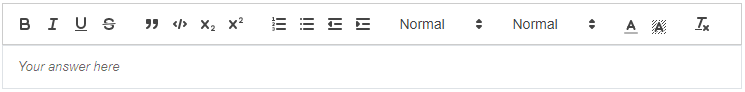
<pl-rich-text-editor file-name="answer.html"> </pl-rich-text-editor>Customizations
| Attribute | Type | Default | description |
|---|---|---|---|
file-name |
string | - | The name of the output file; will be used to store the student's answer in the _files submitted answer |
quill-theme |
string | snow |
Specifies a Quill editor theme; the most common themes are snow (which uses a default toolbar) or bubble (which hides the default toolbar, showing formatting options when text is selected). See the Quill documentation for more information about additional themes. |
source-file-name |
string | None | Name of the source file with existing content to be displayed in the editor. The format of this file must match the format specified in the format attribute. |
directory |
string | special | Directory where the source file with existing code is to be found. Only useful if source-file-name is used. If it contains one of the special names clientFilesCourse or serverFilesCourse, then the source file name is read from the course's special directories, otherwise the directory is expected to be in the question's own directory. If not provided, the source file name is expected to be found in the question's main directory. |
placeholder |
string | "Your answer here" | Text to be shown in the editor as a placeholder when there is no student input. |
format |
string | html |
Format used to save the student's response. The element supports html and markdown formats. This format also affects how the source file name or inner HTML is interpreted. |
markdown-shortcuts |
boolean | true |
Whether or not the editor accepts shortcuts based on markdown format (e.g., typing _word_ causes the word to become italic). |
Example implementations
- [element/richTextEditor]
See also
pl-file-editorto edit unformatted text, such as codepl-file-uploadto receive files as a submissionpl-string-inputfor receiving a single string value
pl-string-input element
Fill in the blank field that allows for string value input.
Sample element
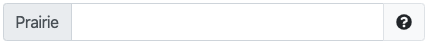
question.html
<pl-string-input answers-name="string_value" label="Prairie"></pl-string-input>server.py
def generate(data):
# Answer to fill in the blank input
data["correct_answers"]["string_value"] = "Learn"Customizations
| Attribute | Type | Default | Description |
|---|---|---|---|
answers-name |
string | — | Variable name to store data in. Note that this attribute has to be unique within a question, i.e., no value for this attribute should be repeated within a question. |
weight |
integer | 1 | Weight to use when computing a weighted average score over elements. |
correct-answer |
string | special | Correct answer for grading. Defaults to data["correct_answers"][answers-name]. |
label |
text | — | A prefix to display before the input box (e.g., label="$x =$"). |
suffix |
text | — | A suffix to display after the input box (e.g., suffix="items"). |
display |
"block" or "inline" | "inline" | How to display the input field. |
remove-leading-trailing |
boolean | false | Whether or not to remove leading and trailing blank spaces from the input string. |
remove-spaces |
boolean | false | Whether or not to remove blank spaces from the input string. |
allow-blank |
boolean | false | Whether or not an empty input box is allowed. By default, empty input boxes will not be graded (invalid format). |
ignore-case |
boolean | false | Whether or not to enforce case sensitivity (e.g. "hello" != "HELLO"). |
normalize-to-ascii |
boolean | false | Whether non-English characters (accents, non-latin alphabets, fancy quotes) should be normalized to equivalent English characters before submitting the file for grading. |
placeholder |
text | None | Hint displayed inside the input box describing the expected type of input. |
size |
integer | 35 | Size of the input box. |
show-help-text |
boolean | true | Show the question mark at the end of the input displaying required input parameters. |
Example implementations
See also
pl-symbolic-inputfor mathematical expression inputpl-integer-inputfor integer inputpl-number-inputfor numeric input
pl-symbolic-input element
Fill in the blank field that allows for mathematical symbol input.
Sample element

question.html
<pl-symbolic-input answers-name="symbolic_math" variables="x, y" label="$z =$"></pl-symbolic-input>server.py
import prairielearn as pl
import sympy
def generate(data):
# Declare math symbols
x, y = sympy.symbols("x y")
# Describe the equation
z = x + y + 1
# Answer to fill in the blank input stored as JSON.
data["correct_answers"]["symbolic_math"] = pl.to_json(z)Customizations
| Attribute | Type | Default | Description |
|---|---|---|---|
answers-name |
string | — | Variable name to store data in. Note that this attribute has to be unique within a question, i.e., no value for this attribute should be repeated within a question. If the correct answer ans is a sympy object, you should use import prairielearn as pl and data["correct_answers"][answers-name] = pl.to_json(ans). |
weight |
integer | 1 | Weight to use when computing a weighted average score over elements. |
correct-answer |
float | special | Correct answer for grading. Defaults to data["correct_answers"][answers-name]. |
label |
text | — | A prefix to display before the input box (e.g., label="$F =$"). |
display |
"block" or "inline" | "inline" | How to display the input field. |
variables |
string | — | A comma-delimited list of symbols that can be used in the symbolic expression. |
allow-complex |
boolean | false | Whether complex numbers (expressions with i or j as the imaginary unit) are allowed. |
imaginary-unit-for-display |
string | i |
The imaginary unit that is used for display. It must be either i or j. Again, this is only for display. Both i and j can be used by the student in their submitted answer, when allow-complex="true". |
allow-trig-functions |
boolean | true | Whether trigonometric functions (cos, atanh, ...) are allowed. |
allow-blank |
boolean | false | Whether or not an empty input box is allowed. By default, an empty input box will not be graded (invalid format). |
blank-value |
string | 0 (zero) | Expression to be used as an answer if the answer is left blank. Only applied if allow-blank is true. Must follow the same format as an expected user input (e.g., same variables, etc.). |
size |
integer | 35 | Size of the input box. |
show-help-text |
boolean | true | Show the question mark at the end of the input displaying required input parameters. |
placeholder |
string | "symbolic expression" | Hint displayed inside the input box describing the expected type of input. |
custom-functions |
string | - | A comma-delimited list of custom functions that can be used in the symbolic expression. |
show-score |
boolean | true | Whether to show the score badge next to this element. |
suffix |
text | - | A suffix to display after the input box (e.g., suffix="$\rm m/s^2$"). |
Details
Correct answers are best created as sympy expressions and converted to json using pl.to_json. It is also possible to specify the correct answer simply as a string, e.g., x + y + 1.
Variables with the same name as greek letters (e.g., alpha, beta, etc.) will be automatically converted to their LaTeX equivalents for display on the correct answer and submission panels.
Do not include i or j in the list of variables if allow-complex="true", and do not include any other reserved name in your list of variables (e, pi, cos, sin, etc). The element code will check for (and disallow) conflicts between your list of variables, custom-functions, and reserved names.
Note that variables created with additional assumptions in a correct answer will have those assumptions respected when evaluating student answers. See example question for details.
Example implementations
See also
pl-number-inputfor numeric inputpl-integer-inputfor integer inputpl-string-inputfor string input
pl-units-input element
Fill in the blank field that allows for numeric input and accompanying units.
Sample element
question.html
<pl-units-input answers-name="c_1" correct-answer="1m" atol="1cm"></pl-units-input>Customizations
| Attribute | Type | Default | Description |
|---|---|---|---|
answers-name |
string | - | Variable name to store data in. Note that this attribute has to be unique within a question, i.e., no value for this attribute should be repeated within a question. |
weight |
integer | 1 | Weight to use when computing a weighted average score over elements. |
correct-answer |
string | special | Correct answer for grading. Defaults to data["correct_answers"][answers-name]. |
label |
text | - | A prefix to display before the input box (e.g., label="$F =$"). |
suffix |
text | - | A suffix to display after the input box (e.g., suffix="$\rm m/s^2$"). |
display |
"block" or "inline" | "inline" | How to display the input field. |
grading-mode |
"with-units", "exact-units", or "only-units" | "with-units" | How to grade student submission. "only-units" only checks for the units input by the student. "exact-units" asks for a quantity with a specified unit. "with-units" is similar to "exact-units", but will automatically convert the units used by the given answer if possible. |
comparison |
"exact", "sigfig", "decdig" or "relabs" | "sigfig" | How to grade. "relabs" uses relative ("rtol") and absolute ("atol") tolerances. "sigfig" use "digits" significant digits. "decdig" uses "digits" after decimal place, "exact" uses == and should only be used for integers. Attribute can only be set if grading-mode=exact-units |
rtol |
number | 1e-2 | Relative tolerance for comparison="relabs" and grading-mode="with-units". |
atol |
string | 1e-8 | Absolute tolerance for comparison="relabs" and grading-mode="with-units". In grading-mode="with-units", the default value copies the units used in the correct answer, and custom values must include units. |
digits |
integer | 2 | Number of digits that must be correct for comparison="sigfig" or comparison="decdig". |
allow-blank |
boolean | false | Whether or not an empty input box is allowed. By default, empty input boxes will not be graded (invalid format). |
blank-value |
string | "" | Value to be used as an answer if element is left blank. Only applied if allow-blank is true. Must follow the same format as an expected user input. |
size |
integer | 35 | Size of the input box. |
show-help-text |
boolean | true | Show the question mark at the end of the input displaying required input parameters. |
placeholder |
string | - | String to override default placeholder text. The default placeholder gives information about the comparison type used. |
magnitude-partial-credit |
float | - | Fraction of partial credit given to answers of correct magnitude and incorrect units when grading-mode=exact-units. Remaining fraction of credit given when units are correct but magnitude is incorrect. Must be between 0.0 and 1.0. Partial credit is disabled if this is not set. |
allow-feedback |
boolean | true | Whether to show detailed feedback from the autograder for incorrect answers (for example, stating whether a unit or magnitude specifically is incorrect). Feedback varies based on grading-mode. |
custom-format |
string | - | Custom format specifier to use when formatting the submitted and correct answer after processing. By default, uses standard string conversion. A full description of the format can be found on the Pint documentation page. |
show-score |
boolean | true | Whether to show the score badge next to this element. |
Details
This element uses Pint to parse and represent units. Any units allowed by Pint are supported by this element. To obtain a Pint unit registry, question code can use pl.get_unit_registry() to construct a default unit registry. This is recommended over constructing a registry using the constructor provided by Pint (as this does not use caching and is slower).
Example implementations
Decorative Elements
pl-card element
Displays question content within a card-styled component. Optionally displays a header, footer, and/or image via tag attributes.
Sample element
<pl-card
header="Header"
title="Title"
width="50%"
img-bottom-src="https://via.placeholder.com/720x480"
>
<pl-question-panel> This card is 50% width and has a bottom image. </pl-question-panel>
</pl-card>Customizations
| Attribute | Type | Default | Description |
|---|---|---|---|
header |
string | - | Contents of the card header. |
title |
string | - | Contents of the card title. |
subtitle |
string | - | Contents of the card subtitle. |
contents |
string | - | Raw contents of the card body. |
footer |
string | - | Contents of the card footer. |
img-top-src |
string | - | Source URL for the top image. |
img-top-alt |
string | - | Alternative text for the top image. |
img-bottom-src |
string | - | Source URL for the bottom image. |
img-bottom-alt |
string | - | Alternative text for the bottom image. |
width |
"25%", "50%", "75%", or "auto" | "auto" | Width of the card. |
Details
The pl-card attributes mirror the options of Bootstrap 4 cards.
Example implementations
pl-code element
Display an embedded or file-based block of code with syntax highlighting and line callouts.
Sample element
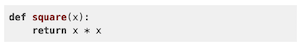
<pl-code language="python">
def square(x):
return x * x
</pl-code>Customizations
| Attribute | Type | Default | Description |
|---|---|---|---|
language |
string | — | The programming language syntax highlighting to use. See below for options. |
style |
string | "friendly" | The pygments style to use. A sample of valid styles can be found here. |
source-file-name |
text | - | Name of the source file with existing code to be displayed as a code block (instead of writing the existing code between the element tags as illustrated in the above code snippet). |
directory |
string | special | Directory where the source file with existing code is to be found. Only useful if source-file-name is used. If it contains one of the special names clientFilesCourse or serverFilesCourse, then the source file name is read from the course's special directories, otherwise the directory is expected to be in the question's own directory. If not provided, the source file name is expected to be found in the question's main directory. |
prevent-select |
boolean | false | Applies methods to make the source code more difficult to copy, like preventing selection or right-clicking. Note that the source code is still accessible in the page source, which will always be visible to students. |
highlight-lines |
text | - | Apply a distinctive background highlight the specified lines of code. Accepts input like 4, 1-3,5-10, and 1,2-5,20. |
highlight-lines-color |
text | #b3d7ff |
Specifies the color of highlighted lines of code. |
copy-code-button |
boolean | false | Whether to include a button to copy the code displayed by this element. |
show-line-numbers |
boolean | false | Whether to show line numbers in code displayed by this element. |
Details
The pl-code element uses the Pygments library for syntax highlighting. It supports the any of the built-in supported languages, be found here, as well as the custom ansi-color custom language that can be used to display terminal output. If the language is not provided, no syntax highlighting is done.
Common Pitfalls
The HTML specification disallows inserting special characters onto the page (i.e. <, >, &), and using these characters with inline code may break rendering. To fix this, either escape the characters (<, >, &, more here), or load code snippets from external files into pl-code with source-file-name attribute.
Example implementations
See also
pl-dataframe element
Displays a formatted display of Pandas DataFrames, with various options for displaying types of columns and code for reproducing the DataFrame.
Sample elements
question.html
<pl-dataframe params-name="df" show-index="false" show-dimensions="false" digits="4"></pl-dataframe>server.py
import prairielearn as pl
import pandas as pd
def generate(data):
df = pd.read_csv("breast-cancer-train.dat", header=None)
data["params"]["df"] = pl.to_json(df.head(15))Customizations
| Attribute | Type | Default | Description |
|---|---|---|---|
params-name |
string | — | The name of the key in data['params'] to get a value from. |
show-header |
boolean | true | Show the header row of a DataFrame. |
show-index |
boolean | true | Show the index column of a DataFrame. Will switch to 1-indexing if using the default index and display-language is "r". |
show-dimensions |
boolean | true | Show a footer with the dimensions of a DataFrame. |
show-dtype |
boolean | false | Show the data types contained in each column of the DataFrame at the bottom of each column. Types used correspond to the display-language parameter. |
display-language |
"python", "r" | "python" | Language to use for displaying data types and indices. |
display-variable-name |
string | "df" | Variable name to display in code to recreate DataFrame. |
show-python |
boolean | true | Show code that can be used to recreate the DataFrame in Python in a separate tab. |
digits |
integer | - | Number of digits to display for floating point entries. |
width |
integer | 500 | Max characters per line for displaying Python code. |
Details
When setting a parameter, use PrairieLearn's built in pl.to_json() on the DataFrame to display. Note that there are multiple serialization options for Pandas DataFrames. Encoding a DataFrame df by setting pl.to_json(df, df_encoding_version=2) allows for missing and date time values whereas pl.to_json(df, df_encoding_version=1) (default) does not. However, df_encoding_version=1 has support for complex numbers, while df_encoding_version=2 does not.
Note that some Python types may not be serialized correctly in the code provided to reconstruct the DataFrame.
Example implementations
See also
pl-codeto display blocks of code with syntax highlightingpl-variable-outputfor displaying a matrix or element in code form.pl-python-variablefor displaying a formatted output of Python variables.
pl-drawing element
Creates a canvas (drawing space) that can display images from a collection of pre-defined drawing objects. Users can also add drawing objects to the canvas for grading.
See the pl-drawing documentation for details.
pl-external-grader-variables element
Displays variables that are given to the student, or expected for the student to define in externally-graded Python questions.
We advise against using this element for any question not using the prairielearn/grader-python Docker image, as the way this element stores parameters is specifically for use with that autograder. If you want to display a table of variables for a question using a different autograder, consider using a standard HTML <table> instead.
The list of variables can be defined in in data["params"] or the question HTML itself (but not both!). If defined in the
question HTML itself, the variable information is added to data["params"] for use by the external grader. If no descriptions
are present, this colmun is hidden in the table shown to the student.
If stored in data["params"], the variables list has the following format:
data["params"]["names_for_user"] = [
{"name": "var1", "description": "Human-readable description.", "type": "type"},
{"name": "var2", "description": "...", "type": "..."}
]
data["params"]["names_from_user"] = [
{"name": "result1", "description": "...", "type": "..."}
]Sample element
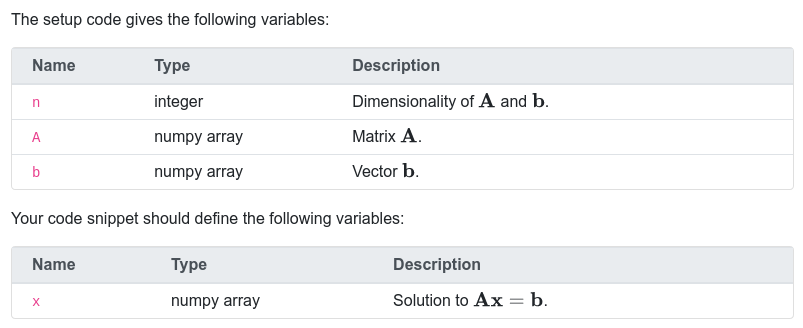
question.html
<p>The setup code gives the following variables:</p>
<pl-external-grader-variables params-name="names_for_user"></pl-external-grader-variables>
<p>Your code snippet should define the following variables:</p>
<pl-external-grader-variables params-name="names_from_user">
<pl-variable name="x" type="numpy array (length $n$)"
>Solution to $\mathbf{Ax}=\mathbf{b}$.</pl-variable
>
</pl-external-grader-variables>
<!--
The following tag defines an empty list for the given params-name.
This is useful for some cases where a parameter must be set to empty to run the external grader.
Nothing will be displayed from this tag.
-->
<pl-external-grader-variables params-name="names_empty" empty="true"></pl-external-grader-variables>server.py
def generate(data):
data["params"]["names_for_user"] = [
{"name": "n", "description": r"Dimensionality of $\mathbf{A}$ and $\mathbf{b}$.", "type": "integer"},
{"name": "A", "description": r"Matrix $\mathbf{A}$.", "type": "numpy array"},
{"name": "b", "description": r"Vector $\mathbf{b}$.", "type": "numpy array"}
]Customizations
| Attribute | Type | Default | Description |
|---|---|---|---|
params-name |
string | - | Name of variable specification in data["params"] to display, the format for which is given above. |
empty |
boolean | false | Whether the entry for the given params-name should be set to empty. Will throw an error if variables are defined and this is set to true. |
The HTML inside the inner pl-variable tag is used as the description. If the tag is empty, no description is used for the given variable. The inner pl-variable tag has the following attributes:
| Attribute | Type | Default | Description |
|---|---|---|---|
name |
string | - | Name of the given variable. Required for all variables. |
type |
string | - | Type of the given variable. Required for all variables. |
Example implementations
- demo/autograder/codeEditor
- demo/autograder/codeUpload
- demo/autograder/python/square
- demo/autograder/python/numpy
- demo/autograder/python/pandas
- demo/autograder/python/plots
- demo/autograder/python/random
pl-figure element
Display a statically or dynamically generated image.
Sample element
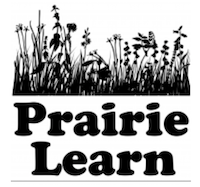
<!-- show a figure from an existing file -->
<pl-figure file-name="figure.png" directory="clientFilesCourse"></pl-figure>
<!-- show a figure from a file that is generated by code -->
<pl-figure file-name="figure.png" type="dynamic"></pl-figure>Customizations
| Attribute | Type | Default | Description |
|---|---|---|---|
file-name |
string | — | Name of image file. |
type |
text | 'static' | Type of file, either 'static' (an existing file) or 'dynamic' (a file generated by element or server code). |
directory |
text | "clientFilesQuestion" | The directory that contains the file, either 'clientFilesQuestion' or 'clientFilesCourse' (see client and server files). A directory cannot be specified if type='dynamic'. |
width |
number | None |
Width of image (e.g., '250px'). |
inline |
boolean | false | Display figure inline with text (true) or on a separate line (false). |
alt |
text | "" | Provide alt (alternative) text to improve accessibility of figures by describing the image or the purpose of the image. Default is an empty string. |
Dynamically generated figures
If type="dynamic", then the contents of the image file must be returned by a function file() that is located either in element code or in server.py. The contents must be a string (with utf-8 encoding), a bytes-like object, or a file-like object. The filename will be available to this function as data["filename"]. For example, to generate the figure.png for the dynamic pl-figure above, this code might appear in server.py to generate a "fake" figure.png:
def file(data):
if data["filename"]=="figure.png":
plt.plot([1,2,3],[3,4,-2])
buf = io.BytesIO()
plt.savefig(buf,format="png")
return bufIf file() does not return anything, it will be treated as if file() returned the empty string.
Example implementations
See also
pl-file-downloadto allow for files to be downloaded.pl-codeto show code as text with syntax highlighting.
pl-file-download element
Provide a download link to a static or dynamically generated file.
Sample element

<!-- allow students to download an existing file -->
<pl-file-download file-name="data.txt" directory="clientFilesCourse"></pl-file-download>
<!-- allow students to download a file that is generated by code -->
<pl-file-download file-name="data.txt" type="dynamic"></pl-file-download>
<!-- allow students to open an existing file in a new tab -->
<pl-file-download
file-name="data.txt"
directory="clientFilesCourse"
force-download="false"
></pl-file-download>Customizations
| Attribute | Type | Default | Description |
|---|---|---|---|
file-name |
string | — | Name of file to download. |
label |
text | file-name | Alternate text for file download link (e.g., label="click here to download"). |
type |
text | "static" | Type of file, either "static" (an existing file) or "dynamic" (a file generated by element or server code). |
directory |
text | "clientFilesQuestion" | The directory that contains the file, either "clientFilesQuestion" or "clientFilesCourse" (see client and server files). A directory cannot be specified if type="dynamic". |
force-download |
boolean | true | Force a file download. Otherwise, allow the browser to open the file in a new tab. |
Details
If type="dynamic", then the contents of the file must be returned by a function file() that is located either in element code or in server.py. The contents must be a string (with utf-8 encoding), a bytes-like object, or a file-like object. The filename will be available to this function as data["filename"]. For example, this code might appear in server.py to generate a file called data.txt:
def file(data):
if data["filename"]=="data.txt":
return "This data is generated by code."If file() does not return anything, it will be treated as if file() returned the empty string.
Example implementations
See also
pl-file-preview element
Provides an in-browser preview of pure-text or image files submitted by a student as part of an external grading system.
Does not support other file types (e.g., PDF). Shows the submitted file in the corresponding submission panel.
Used in conjunction with submission elements like pl-file-editor, pl-file-upload, and pl-rich-text-editor.
Commonly appears in the submission panel with companion pl-external-grader-results element.
Sample element
<pl-file-preview></pl-file-preview>Example implementations
See also
pl-file-editorto provide an in-browser code environmentpl-file-uploadto receive files as a submissionpl-external-grader-resultsto include output from autograded codepl-codeto display blocks of code with syntax highlighting
pl-graph element
Using the PyGraphviz library, create Graphviz DOT visualizations.
Sample elements
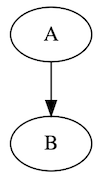
question.html
<pl-graph> digraph G { A -> B } </pl-graph>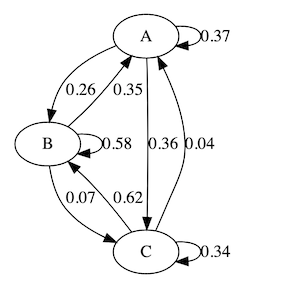
question.html
<pl-graph params-name="matrix" params-name-labels="labels"></pl-graph>server.py
import prairielearn as pl
import numpy as np
def generate(data):
mat = np.random.random((3, 3))
mat = mat / np.linalg.norm(mat, 1, axis=0)
data["params"]["labels"] = pl.to_json(["A", "B", "C"])
data["params"]["matrix"] = pl.to_json(mat)question.html
<pl-graph params-type="networkx" params-name="random-graph"></pl-graph>server.py
import prairielearn as pl
import networkx as nx
def generate(data):
random_graph = nx.gnm_random_graph(5, 6)
for in_node, out_node, edge_data in random_graph.edges(data=True):
edge_data["label"] = random.choice(string.ascii_lowercase)
data["params"]["random-graph"] = pl.to_json(random_graph)Customizations
| Attribute | Type | Default | Description |
|---|---|---|---|
engine |
string | dot | The rendering engine to use; supports circo, dot, fdp, neato, osage, and twopi. |
params-name |
string | None |
The the name of a parameter containing the data to use as input. Data type to use depends on params-type attribute. |
params-name-labels |
string | None |
When using an adjacency matrix, the parameter that contains the labels for each node. |
params-type |
string | adjacency-matrix |
Which backend to use for rendering a graph from data. By default, only adjacency-matrix and networkx exist, but custom types can be added through extensions. |
weights |
boolean | None |
When using an adjacency matrix, whether or not to show the edge weights. By default will automatically show weights for stochastic matrices (when they are not binary 0/1). |
weights-digits |
integer | "2" |
When using an adjacency matrix, how many digits to show for the weights. |
negative-weights |
boolean | false | Whether to recognize negative weights in an adjacency matrix. If set to false, then all weights at most 0 are ignored (not counted as an edge). If set to true, then all weights that are not None are recognized. |
directed |
boolean | true | Whether to treat edges in an adjacency matrix as directed or undirected. If set to false, then edges will be rendered as undirected. The input adjacency matrix must be symmetric if this is set to false. |
weights-presentation-type |
string | 'f' |
Number display format for the weights when using an adjacency matrix. If presentation-type is 'sigfig', each number is formatted using the to_precision module to digits significant figures. Otherwise, each number is formatted as {:.{digits}{presentation-type}}. |
log-warnings |
boolean | true | Whether to log warnings that occur during Graphviz rendering. |
Details
Note that using networkx for rendering, attributes from the input networkx graph are retained when creating a Graphviz DOT visualization. As a result, it is possible to set node and edge properties such as color, line weight, as part of the input graph and have these reflected in the rendering. These include global properties of the graph, such as the rankdir used in rendering. See the Graphviz documentation on attributes for more information on what attributes are supported.
Example implementations
Extension API
Custom values for params-type can be added with element extensions. Each custom type is defined as a function that takes as input the element and data values and returns processed DOT syntax as output.
A minimal type function can look something like:
def custom_type(element, data):
return "graph { a -- b; }"In order to register these custom types, your extension should define the global backends dictionary. This will map a value of params-type to your function above:
backends = {
'my-custom-type': custom_type
}This will automatically get picked up when the extension gets imported. If your extension needs extra attributes to be defined, you may optionally define the global optional_attribs array that contains a list of attributes that the element may use.
For a full implementation, check out the edge-inc-matrix extension in the exampleCourse.
See also
- External: the DOT language reference
pl-figurefor displaying static or dynamically generated graphics.pl-file-downloadfor allowing either static or dynamically generated files to be downloaded.
pl-matrix-latex element
Displays a scalar or 2D numpy array of numbers in LaTeX using mathjax.
Sample element

question.html
$$C = <pl-matrix-latex params-name="matrixC"></pl-matrix-latex>$$server.py
import prairielearn as pl
import numpy as np
def generate(data):
# Construct a matrix
mat = np.matrix("1 2; 3 4")
# Export matrix to be displayed in question.html
data["params"]["matrixC"] = pl.to_json(mat)Customizations
| Attribute | Type | Default | Description |
|---|---|---|---|
params-name |
string | — | Name of variable in data["params"] to display. |
presentation-type |
string | 'f' |
Number display format. If presentation-type is 'sigfig', each number is formatted using the to_precision module to digits significant figures. Otherwise, each number is formatted as '{:.{digits}{presentation-type}}'. |
digits |
integer | "2" |
Number of digits to display according to the choice of presentation-type |
Details
Depending on whether data["params"] contains either a scalar or 2D numpy array of numbers,
one of the following will be returned.
- scalar
- a string containing the scalar not wrapped in brackets.
- numpy 2D array
- a string formatted using the
bmatrixLaTeX style.
- a string formatted using the
Sample LaTeX formatting:
\begin{bmatrix} ... & ... \\ ... & ... \end{bmatrix}As an example, consider the need to display the following matrix operations:
x = [A][b] + [c]In this case, we would write:
${\bf x} = <pl-matrix-latex params-name="A" digits="1"></pl-matrix-latex>
<pl-matrix-latex params-name="b" digits="1"></pl-matrix-latex>
+ <pl-matrix-latex params-name="c" digits="1"></pl-matrix-latex>$Example implementations
See also
pl-variable-outputfor displaying the matrix in a supported programming language.pl-matrix-component-inputfor individual input boxes for each element in the matrixpl-matrix-inputfor input values formatted in a supported programming language.
pl-overlay element
The overlay element allows existing PrairieLearn and HTML elements to be layered on top of one another in arbitrary positions.
Sample element
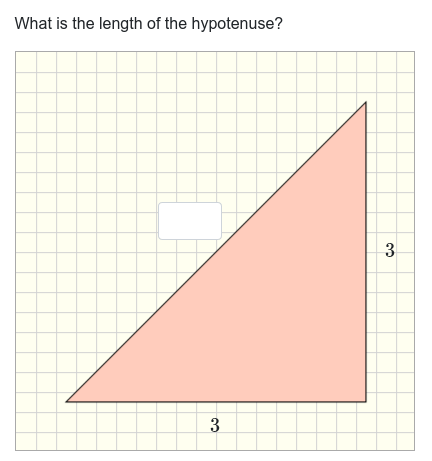
<pl-overlay width="400" height="400" clip="false">
<pl-background>
<pl-drawing width="398" height="398" hide-answer-panel="false">
<pl-drawing-initial>
<pl-triangle x1="50" y1="350" x2="350" y2="350" x3="350" y3="50"></pl-triangle>
</pl-drawing-initial>
</pl-drawing>
</pl-background>
<pl-location left="200" top="375"> $$3$$ </pl-location>
<pl-location left="375" top="200"> $$3$$ </pl-location>
<pl-location left="170" top="170">
<pl-number-input
answers-name="c"
show-help-text="false"
show-placeholder="false"
size="1"
></pl-number-input>
</pl-location>
</pl-overlay>pl-overlay Customizations
| Attribute | Type | Default | Description |
|---|---|---|---|
width |
float | - | The width of the overlay canvas in pixels. Required only if no background is specified. |
height |
float | - | The height of the overlay canvas in pixels. Required only if no background is specified. |
clip |
boolean | true | If true, children will be cut off when exceeding overlay boundaries. |
pl-location Customizations
| Attribute | Type | Default | Description |
|---|---|---|---|
left |
float | - | The x coordinate of the child element (relative to the left of the overlay) |
top |
float | - | The y coordinate of the child element (relative to the top of the overlay) |
right |
float | - | The x coordinate of the child element (relative to the right of the overlay) |
bottom |
float | - | The y coordinate of the child element (relative to the bottom of the overlay) |
valign |
string | middle |
Specifies the vertical alignment of the contents. Can be one of top, middle, or bottom. |
halign |
string | center |
Specifies the horizontal alignment of the contents. Can be one of left, center, or right. |
pl-background Customizations
The pl-background child tag does not have any extra attributes that need to be set. All relevant positioning and sizing information is obtained from the tag's contents.
Details
An overlay is pre-defined as a "overlay area" with a static size. By default, elements that exceed these boundaries will get partially or totally cut off. A background can be specified by wrapping HTML in a <pl-background> tag, in this case the overlay will automatically size itself to fit the background and a width and height do not need to be specified. Floating child elements are wrapped with a <pl-location> tag that specifies the position relative to some defined edge of the overlay area using left, right, top, and bottom. Anything inside the location tag will be displayed at that position. Children are layered in the order they are specified, with later child elements being displayed on top of those defined earlier.
Example implementations
pl-python-variable element
Displays the value of a Python variable. Uses options similar to the pprint module to format output data, and can recursively print nested data structures. As such, some of the customization text is taken directly from this documentation.
Sample elements
Display Python variable value
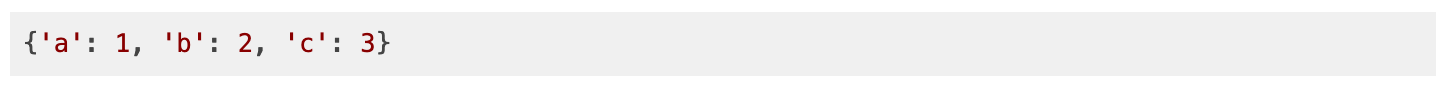
question.html
<pl-python-variable params-name="variable"></pl-python-variable>server.py
import prairielearn as pl
def generate(data):
data_dictionary = { "a": 1, "b": 2, "c": 3 }
data["params"]["variable"] = pl.to_json(data_dictionary)Customizations
| Attribute | Type | Default | Description |
|---|---|---|---|
params-name |
string | — | The name of the key in data['params'] to get a value from. |
prefix |
string | (empty) | Any prefix to append to the output in text mode. |
prefix-newline |
boolean | false | Add newline to the end of prefix. |
suffix |
string | (empty) | Any suffix to append to the output in text mode. |
suffix-newline |
boolean | false | Add newline before the start of suffix. |
indent |
integer | 1 | Specifies the amount of indentation added for each nesting level when printing nested objects. |
depth |
integer | - | The number of nesting levels which may be printed; if the data structure being printed is too deep, the next contained level is replaced by ... By default, there is no constraint on the depth of the objects being formatted. |
width |
integer | 80 | Specifies the desired maximum number of characters per line in the output. If a structure cannot be formatted within the width constraint, a best effort will be made. |
compact-sequences |
boolean | false | Impacts the way that long sequences (lists, tuples, sets, etc.) are formatted. If compact-sequences is false (the default) then each item of a sequence will be formatted on a separate line. If it is true, as many items as will fit within the width will be formatted on each output line. |
sort-dicts |
boolean | true | If true, dictionaries will be formatted with their keys sorted, otherwise they will display in insertion order. |
no-highlight |
boolean | false | Disable syntax highlighting. |
copy-code-button |
boolean | false | Whether to include a button to copy the code displayed by this element. |
show-line-numbers |
boolean | false | Whether to show line numbers in code displayed by this element. |
Details
The element supports displaying Python objects via repr(), with support for more complex display options similar to the built-in pprint library. Objects to be displayed must be serializable to JSON. For details about what objects can be serialized and how to do this with the provided to_json and from_json functions, see the Question Writing documentation. To display objects that cannot be easily JSON serialized, please refer to the pl-code example question element/code.
Printing Pandas DataFrames with this element is deprecated. Please use the new pl-dataframe element for this purpose.
Example implementations
See also
pl-codeto display blocks of code with syntax highlightingpl-variable-outputfor displaying a matrix or element in code form.pl-dataframefor displaying dataframes.
pl-template element
Displays boilerplate HTML from mustache templates in a reusable way.
Sample element
<pl-template file-name="templates/outer_template.mustache">
<pl-variable name="show">True</pl-variable>
<pl-variable name="section_header">This is the section header.</pl-variable>
<pl-variable name="section_body">This is the section body.</pl-variable>
</pl-template>Along with the sample usage of the element, we include a sample template file. This is the file
templates/outer_template.mustache, stored in the course's serverFilesCourse directory:
<div class="card mb-1 mt-1">
<div class="card-header" style="cursor: pointer">
<div
class="card-title d-flex justify-content-between"
data-toggle="collapse"
data-target="#collapse-{{uuid}}"
>
<div>{{section_header}}</div>
<div class="fa fa-angle-down"></div>
</div>
</div>
<div class="collapse{{#show}} show{{/show}}" id="collapse-{{uuid}}">
<div class="card-body">
<div class="card-text">{{{section_body}}}</div>
</div>
</div>
</div>Note: The sample element did not define the uuid variable, as each pl-template element
has a unique one defined internally.
Customizations
| Attribute | Type | Default | Description |
|---|---|---|---|
file-name |
string | - | File name of the outer template to use. |
directory |
question, clientFilesQuestion, clientFilesCourse, serverFilesCourse, courseExtensions |
serverFilesCourse |
Parent directory to locate file-name. |
log-variable-warnings |
boolean | false | Whether to log warnings when rendering templates with undefined variables. Useful for debugging. |
log-tag-warnings |
boolean | true | Whether to log warnings if a rendered template contains elements which are not guaranteed to work correctly. |
Inside the pl-template element, variables for use in rendering the template may be specified with a pl-variable tag. Each pl-variable tag can be used to define a variable with data from a file or with the contents of the tag (but not both). Note that substitution is not applied to external files used in pl-variable (files are used as-is). The pl-variable tag supports the following attributes:
| Attribute | Type | Default | Description |
|---|---|---|---|
name |
string | - | Variable name to assign the data defined by this tag. |
file-name |
string | - | File name to use if variable data is being taken from a file. |
directory |
question, clientFilesQuestion, clientFilesCourse, serverFilesCourse, courseExtensions |
serverFilesCourse |
Parent directory to locate file-name. |
trim-whitespace |
boolean | true | Whether to trim whitespace of data specified by this tag. |
Details
Because of the way that elements are rendered in PrairieLearn, templates should only contain other decorative elements. In particular, elements that accept and/or grade student input used within this element will not work correctly. When rendering a template, all entries from data["params"] are included as available variables and may be used when the template is rendered. Each instance of the pl-template element also has a unique uuid variable available for rendering. Templates may also be used within other templates.
Note: The id # CSS selector does not work for ids that start with a number, so uuids should be prefixed (as these may start with a number).
Example implementations
pl-variable-output element
Displays a list of variables that are formatted for import into the supported programming languages (e.g. MATLAB, Mathematica, Python, or R).
Sample element
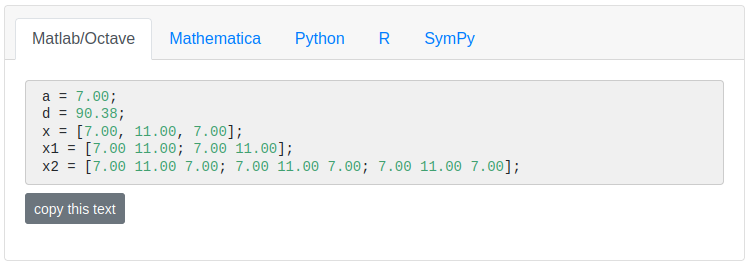
question.html
<pl-variable-output digits="3">
<!-- Example comment inside of this element. -->
<pl-variable params-name="matrixC">C</pl-variable>
<pl-variable params-name="matrixD">D</pl-variable>
</pl-variable-output>server.py
import prairielearn as pl
import numpy as np
def generate(data):
# Create fixed matrix
matrixC = np.matrix("5 6; 7 8")
matrixD = np.matrix("-1 4; 3 2")
# Random matrices can be generated with:
# mat = np.random.random((2, 2))
# Export each matrix as a JSON object for the question view.
data["params"]["matrixC"] = pl.to_json(matrixC)
data["params"]["matrixD"] = pl.to_json(matrixD)Customizations
Attributes for <pl-variable-output>:
| Attribute | Type | Default | Description |
|---|---|---|---|
digits |
integer | — | Number of digits to display after the decimal. |
default-tab |
string | matlab |
Select the active tab. |
show-matlab |
boolean | true | Toggles the display of the Matlab tab. Also compatible with Octave. |
show-mathematica |
boolean | true | Toggles the display of the Mathematica tab. |
show-python |
boolean | true | Toggles the display of the Python tab. |
show-r |
boolean | true | Toggles the display of the R tab. |
show-sympy |
boolean | true | Toggles the display of the SymPy tab. |
Attributes for <pl-variable> (one of these for each variable to display):
| Attribute | Type | Default | Description |
|---|---|---|---|
params-name |
string | — | Name of variable in data["params"] to display. |
comment |
string | — | Comment to add after the displayed variable. |
digits |
integer | — | Number of digits to display after the decimal for the variable. |
Details
This element displays a list of variables inside <pl-code> tags that are formatted for import into
either MATLAB, Mathematica, Python, or R (the user can switch between them). Each variable must be
either a scalar or a 2D numpy array (expressed as a list). Each variable will be prefixed by the
text that appears between the <pl-variable> and </pl-variable> tags, followed by =. Below
are samples of the format displayed under each language tab.
MATLAB format:
A = [1.23; 4.56]; % matrixMathematica format:
A = [1.23; 4.56]; (* matrix *)Python format:
import numpy as np
A = np.array([[1.23], [4.56]]) # matrixR format:
A = c(1.23, 4.56) # vector
A = matrix(c(1.23, 4.56, 8.90, 1.23), nrow = 2, ncol = 2, byrow = TRUE) # matrixIf a variable v is a complex object, you should use import prairielearn as pl and data["params"][params-name] = pl.to_json(v).
Example implementations
See also
pl-matrix-latexfor displaying the matrix using LaTeX commands.pl-matrix-component-inputfor individual input boxes for each element in the matrixpl-matrix-inputfor input values formatted in a supported programming language.pl-codeto display blocks of code with syntax highlighting
pl-xss-safe element
Removes potentially dangerous scripts from HTML. This is recommended when parsing and displaying student-provided content. The element will remove some elements like scripts and triggers that may have been maliciously inserted by the student. Note that any code parsed by this element must be supported directly by the browser, i.e., it cannot include PrairieLearn elements or special tags.
Sample element
<!-- Content coming from a submitted file (e.g., pl-file-editor, pl-file-upload) -->
<pl-xss-safe submitted-file-name="answer.html"></pl-xss-safe>
<!-- Content coming from a regular element (e.g., pl-string-input) -->
<pl-xss-safe contents="{{submitted_answers.answer}}"></pl-xss-safe>Customizations
| Attribute | Type | Default | Description |
|---|---|---|---|
source-file-name |
string | - | Name of the source file with existing code to be used (instead of using the existing code between the element tags as illustrated in the above code snippet). |
submitted-file-name |
string | - | Name of the file submitted by the user to (typically using a pl-file-editor or pl-file-upload element) with the code to be used. |
contents |
string | - | Raw contents to be displayed. |
language |
string | html | Language of the provided code. The values "html" or "markdown" are currently supported. |
Note that only one of the attributes source-file-name, submitted-file-name or contents may be provided in the same element.
Example implementations
See also
Conditional Elements
pl-answer-panel element
Provide information regarding the question answer after the student is unable to submit further answers for grading.
Sample element
<pl-answer-panel>This content is only shown in the answer panel.</pl-answer-panel>Details
Generally, the contents of question.html will appear in
the question panel, submission panel, and answer panel. To prevent
content from being displayed in the submission panel and
question panel (so, only in the answer panel), surround that content
with the <pl-answer-panel> tags.
Common reasons that trigger the display of the answer panel are:
- The question is fully correct.
- There are no more submission attempts.
- The time limit for the assessment has expired.
Example implementations
See also
pl-question-panelfor displaying the question prompt.pl-submission-panelfor changing how a submitted answer is displayed.pl-hide-in-panelto hide contents in one or more display panels.pl-external-grader-resultsfor showing the results from an externally graded code question.
pl-external-grader-results element
Displays results from externally-graded questions.
Sample element
<pl-external-grader-results></pl-external-grader-results>Details
It expects results to follow the reference schema for external grading results.
Example Implementations
See also
pl-hide-in-panel element
Hide the contents so that it is not displayed in specific panels ("question", "submission", or "answer").
Sample element
<pl-hide-in-panel submission="true" answer="true">
This text will be hidden in the submission panel and answer panel.
</pl-hide-in-panel>Customizations
| Attribute | Type | Default | Description |
|---|---|---|---|
question |
boolean | false | Whether to hide the element contents in the question panel. |
submission |
boolean | false | Whether to hide the element contents in the submission panel. |
answer |
boolean | false | Whether to hide the element contents in the answer panel. |
Details
Hide the element contents in those panels for which the corresponding
attribute is true. This is the reverse of
pl-question-panel,
pl-submission-panel, or
pl-answer-panel, all of which explicitly show the
element contents only in a specific panel.
Example implementations
See also
pl-question-panelfor displaying the question prompt.pl-submission-panelfor changing how a submitted answer is displayed.pl-answer-panelfor displaying the question's solution.pl-external-grader-resultsfor showing the results from an externally graded code question.
pl-hide-in-manual-grading element
Hide the contents so that it is not displayed to graders in the manual grading page.
Sample element
<pl-hide-in-manual-grading>
This text will be shown to students, but not to graders.
</pl-hide-in-manual-grading>Details
This element is typically used to abbreviate the question description and allow graders to focus on the actual answers during grading. It is the reverse of the pl-manual-grading-only element, which explicitly shows content only during grading.
Example implementations
See also
pl-manual-grading-onlyto show content only during manual grading.pl-question-panelfor displaying the question prompt.pl-submission-panelfor changing how a submitted answer is displayed.pl-answer-panelfor displaying the question's solution.pl-hide-in-panelto hide contents in one or more display panels.
pl-hidden-hints element
Display progressive hints that become accessible as the number of student submissions increases for the current variant. Hints are only open on page load when they are first revealed (when first reaching the desired submission count). Otherwise hints start closed and must be opened by the user. The submission counter is reset when new variants are generated. Note that this element does not reveal new hints across variants.
Best used in situations where there is a penalty for more submissions to a given variant. This prevents students from spamming incorrect submissions to reveal all hints right away.
Sample element
<pl-hidden-hints>
<pl-hint> This is a hint that will be accessible immediately. </pl-hint>
<pl-hint show-after-submission="3">
This is a hint that will be accessible after three incorrect submissions for the current
variant.
</pl-hint>
<pl-hint show-after-submission="5">
This is a hint that will be accessible after five incorrect submissions for the current variant.
</pl-hint>
</pl-hidden-hints>Customizations
For the inner pl-hint tag:
| Attribute | Type | Default | Description |
|---|---|---|---|
show-after-submission |
int | - | Number of submissions on the current variant needed before the hint is accessible. If not set, hint is always accessible. Should only be set for questions that allow multiple submissions per variant. |
hint-name |
string | - | Custom heading to display for the given hint. If not set, then displays a default heading including the hint number. |
Details
Add hints to a variant that are revealed with more submissions using the show-after-submission attribute. By default, hints without
show-after-submission set are always shown. Hints with the same show-after-submission appear in the order they're written in the
question HTML.
Example implementations
See also
pl-question-panelfor displaying the question prompt.pl-submission-panelfor changing how a submitted answer is displayed.pl-hide-in-panelto hide contents in one or more display panels.
pl-manual-grading-only element
Hide the contents so that it is only displayed to graders in the manual grading page.
Sample element
<pl-manual-grading-only>
This text will be shown to graders, but not to students.
</pl-manual-grading-only>Details
This element is typically used to provide graders with additional information that may not be presented to students. Examples may include grading instructions, sample answers, acceptable values for individual results, random parameters used in the question generation, or pre-computed values calculated in explicit parse functions. It is the reverse of the pl-hide-in-manual-grading element, which explicitly hides content during grading.
Example implementations
See also
pl-hide-in-manual-gradingto hide content during manual grading.pl-question-panelfor displaying the question prompt.pl-submission-panelfor changing how a submitted answer is displayed.pl-answer-panelfor displaying the question's solution.pl-hide-in-panelto hide contents in one or more display panels.
pl-question-panel element
Displays the contents of question directions.
Sample element
<pl-question-panel>This content is only shown in the question panel.</pl-question-panel>Details
Generally, the contents of question.html will appear in
the question panel, submission panel, and answer panel. To prevent
content from being displayed in the submission panel and
answer panel (so, only in the question panel), surround that content
with the <pl-question-panel> tags.
Example implementations
See also
pl-submission-panelfor changing how a submitted answer is displayed.pl-answer-panelfor displaying the question's solution.pl-hide-in-panelto hide contents in one or more display panels.
pl-submission-panel element
Customizes how information entered by a user is displayed before grading.
Sample element
<pl-submission-panel>This content is only shown in the submission panel.</pl-submission-panel>Details
Generally, the contents of question.html will appear in
the question panel, submission panel, and answer panel. To prevent
content from being displayed in the question panel and
answer panel (so, only in the submission panel), surround that content
with the <pl-submission-panel> tags.
The submission panel is only shown after the student has submitted an answer. This answer may be correct, incorrect, or invalid.
Example implementations
See also
pl-question-panelfor displaying the question prompt.pl-answer-panelfor displaying the question's solution.pl-hide-in-panelto hide contents in one or more display panels.pl-external-grader-resultsfor showing the results from an externally graded code question.
Deprecated Elements
Note: The following PrairieLearn Elements have been deprecated. These elements are still supported for backwards compatibility, but they should not be used in new questions.
pl-prairiedraw-figure element
Create and display a prairiedraw image.
WARNING: This element is deprecated and should not be used in new questions.
Sample element
<pl-prairiedraw-figure
script-name="drawFigure.js"
param-names="r1,r2,isHorizontal"
width="900"
height="600"
></pl-prairiedraw-figure>Customizations
| Attribute | Type | Default | Description |
|---|---|---|---|
script-name |
string | - | Name of PrairieDraw script. |
param-names |
string | None |
Comma-separated list of parameters to make available to PrairieDraw. |
width |
integer | 500 | Width of the drawing element. |
height |
integer | 300 | Height of the drawing element. |
Details
The provided script-name corresponds to a file located within the director for the question. Parameter names are keys stored in data["params"] in server.py (i.e., those available for templating within question.html).
Example implementations
See also
pl-threejs element
This element displays a 3D scene with objects that the student can (optionally) translate and/or rotate. It can be used only for output (e.g., as part of a question that asks for something else to be submitted). Or, it can be used for input (e.g., comparing a submitted pose of the body-fixed objects to a correct orientation). Information about the current pose can be hidden from the student and, if visible, can be displayed in a variety of formats, so the element can be used for many different types of questions.
WARNING: This element is deprecated and should not be used in new questions.
Sample element
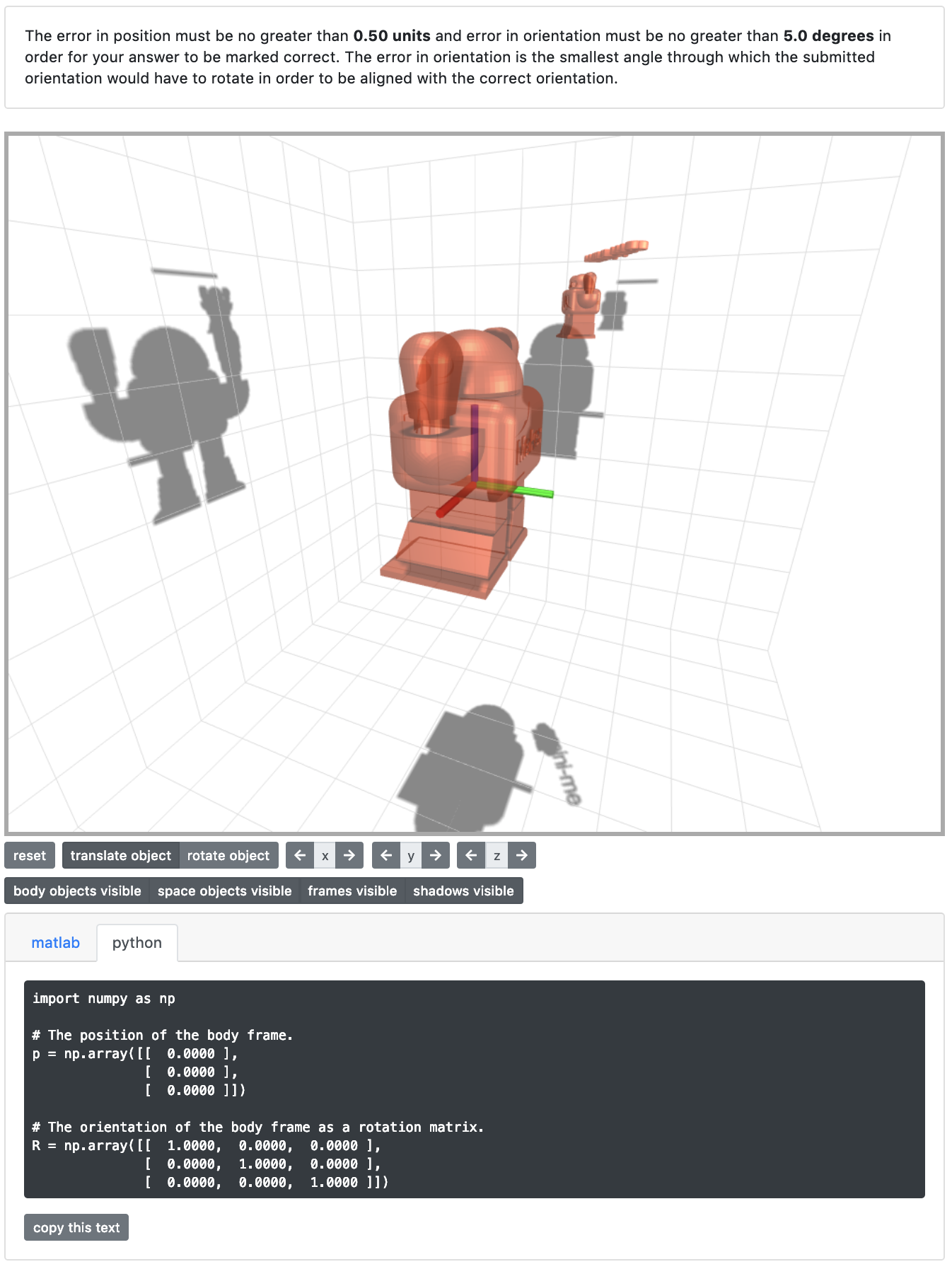
<pl-threejs answer-name="a">
<pl-threejs-stl file-name="MAKE_Robot_V6.stl" frame="body" scale="0.1"></pl-threejs-stl>
<pl-threejs-stl
file-name="MAKE_Robot_V6.stl"
frame="body"
scale="0.025"
position="[-1,1,2]"
orientation="[0,0,30]"
></pl-threejs-stl>
<pl-threejs-txt frame="body" position="[-1,1,2.6]" orientation="[0,0,30]">mini-me</pl-threejs-txt>
</pl-threejs>Customizations
| Attribute | Type | Default | Description |
|---|---|---|---|
answer-name |
string | — | Variable name to store data in. Note that this attribute has to be unique within a question, i.e., no value for this attribute should be repeated within a question. |
body-position |
list | [0, 0, 0] | Initial position of body as [x, y, z]. |
body-orientation |
list | special | Initial orientation of body. Defaults to zero orientation (body frame aligned with space frame). Interpretation depends on body-pose-format. |
camera-position |
list | [5, 2, 2] | Initial position of camera as [x, y, z]. |
body-cantranslate |
boolean | true | If you can translate the body in the UI. |
body-canrotate |
boolean | true | If you can rotate the body in the UI. |
camera-canmove |
boolean | true | If you can move the camera (i.e., change the view) in the UI. |
body-pose-format |
string | rpy | Determines how body-orientation is interpreted. If rpy then [roll, pitch, yaw]. If matrix then 3x3 rotation matrix [[...], [...], [...]]. If quaternion then [x, y, z, w]. If axisangle then [x, y, z, theta] where x, y, z are coordinates of axis and theta is angle. |
answer-pose-format |
string | rpy | Determines how the answer data["correct_answers"][answer-name] is interpreted. If homogeneous, then the answer must be a 4x4 homogeneous transformation matrix [[...], [...], [...], [...]]. Otherwise, the answer must be a list with two elements. The first element must describe position as [x, y, z]. The second element must describe orientation, interpreted based on answer-pose-format. If rpy then [roll, pitch, yaw]. If matrix then 3x3 rotation matrix [[...], [...], [...]]. If quaternion then [x, y, z, w]. If axisangle then [x, y, z, theta] where x, y, z are coordinates of axis and theta is angle. |
text-pose-format |
string | matrix | Determines how the pose of the body is displayed as text. If matrix then position is [x, y, z] and orientation is a 3x3 rotation matrix. If quaternion then position is [x, y, z] and orientation is [x, y, z, w]. If homogeneous then pose is a 4x4 homogeneous transformation matrix. |
show-pose-in-question |
boolean | true | If the current pose of the body is displayed in the question panel. |
show-pose-in-correct-answer |
boolean | true | If the current pose of the body is displayed in the correct answer panel. |
show-pose-in-submitted-answer |
boolean | true | If the current pose of the body is displayed in the submitted answer panel. |
tol-position |
float | 0.5 | Error in position must be no more than this for the answer to be marked correct. |
tol-rotation |
float | 5.0 | Error in rotation must be no more than this for the answer to be marked correct. |
grade |
boolean | true | If the element will be graded, i.e., if it is being used to ask a question. If grade is false, then this element will never produce any html in the answer panel or in the submission panel. |
A pl-threejs-stl element inside a pl-threejs element allows you to add a mesh described by an stl file to the scene, and has these attributes:
| Attribute | Type | Default | Description |
|---|---|---|---|
file-name |
string | — | Name of .stl file. |
file-directory |
string | clientFilesQuestion | Location of .stl file, either clientFilesCourse or clientFilesQuestion. |
frame |
string | body | Which frame the object is fixed to, either body or space. |
color |
color | special | Color of object as CSS string, defaults to #e84a27 if body-fixed and to #13294b if space-fixed. |
opacity |
float | special | Opacity of object, defaults to 0.7 if body-fixed and to 0.4 if space-fixed. |
position |
list | [0, 0, 0] | Position of object as [x, y, z]. |
orientation |
list | special | Orientation of object. Defaults to zero orientation. Interpretation depends on format. |
format |
string | rpy | Determines how orientation is interpreted. If rpy then [roll, pitch, yaw]. If matrix then 3x3 rotation matrix [[...], [...], [...]]. If quaternion then [x, y, z, w]. If axisangle then [x, y, z, theta] where x, y, z are coordinates of axis and theta is angle. |
A pl-threejs-txt element inside a pl-threejs element allows you to add whatever text appears between the <pl-threejs-txt> ... </pl-threejs-txt> tags as a mesh to the scene, and has these attributes:
| Attribute | Type | Default | Description |
|---|---|---|---|
frame |
string | body | Which frame the object is fixed to, either body or space. |
color |
color | special | Color of object as CSS string, defaults to #e84a27 if body-fixed and to #13294b if space-fixed. |
opacity |
float | special | Opacity of object, defaults to 0.7 if body-fixed and to 0.4 if space-fixed. |
position |
list | [0, 0, 0] | Position of object as [x, y, z]. |
orientation |
list | special | Orientation of object. Defaults to zero orientation. Interpretation depends on format. |
format |
string | rpy | Determines how orientation is interpreted. If rpy then [roll, pitch, yaw]. If matrix then 3x3 rotation matrix [[...], [...], [...]]. If quaternion then [x, y, z, w]. If axisangle then [x, y, z, theta] where x, y, z are coordinates of axis and theta is angle. |
Details
Note that a 3D scene is also created to show each submitted answer. This means that if there are many submitted answers, the page will load slowly.
See also
pl-variable-score element
Display the partial score for a specific answer variable.
WARNING: This element is deprecated and should not be used in new questions.
Sample element
<pl-variable-score answers-name="v_avg"></pl-variable-score>Customizations
| Attribute | Type | Default | Description |
|---|---|---|---|
answers-name |
string | — | Variable name to display score for. |